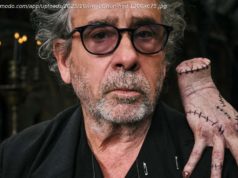I was pleasantly surprised at how ParrotOS could accommodate users of any skill level, so I could easily recommend this Linux distribution to just about anyone.
There are some Linux distributions that were created for specific purposes. There are those for creating multimedia, developing software, network routing, ethical hacking, general use, and everything in between.
And then there are some distributions that can easily serve multiple purposes.
When I think of ParrotOS, I generally think of security: forensics, penetration testing, etc. I’ve used ParrotOS for similar purposes before, but always neglected to test the Home edition.
The ParrotOS home edition is all about versatility. While retaining the ParrotSec aesthetics (the common nickname for Parrot Security — which is the security-minded version of the OS), this version of the OS is tailored for everyday use, meeting a wide range of user needs.
That doesn’t mean ParrotOS has all of the security bits removed. While it might not contain the cornucopia of pentesting tools, it does include software for privacy, such as AnonSurf, which makes it possible (and easy) to browse anonymously. AnonSurf uses the Tor network to ensure your IP address is masked and your traffic encrypted. Essentially, AnonSurf is like having a built-in VPN powered by one of the most secure services available to the public.
To use AnonSurf, you open the app, click Kill (to clear the previous cache), type your user password, and you are now anonymous. You can also control AnonSurf from the green shield icon in the top bar.
AnonSurf makes it very easy to browse anonymously, thanks to the Tor network.
Speaking of the top bar, ParrotOS uses the MATE desktop, which is a fork of the GNOME 2 desktop environment.
Домой
United States
USA — software This security-minded Linux distribution makes it easy to browse anonymously