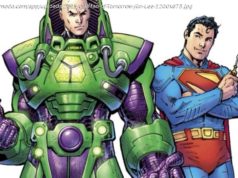Notch be gone! The Dynamic Island can display notifications for Apple Pay transactions, low battery warnings, AirDrop transfers, and much more on newer iPhones. Here’s how it works.
The notch at the top of the iPhone has been a familiar sight for the past several generations, but I’ve always felt like it was just wasted space. Other than housing the phone’s front camera, the notch just eats into my screen. To make that space more useful, Apple has turned it into an interactive feature called the Dynamic Island for newer iPhone models.
It can now display notifications for Apple Pay transactions, low battery warnings, AirDrop transfers, Apple Maps directions, incoming phone calls, music being played, SharePlay sessions, and screen recordings. The feature even works with a variety of third-party apps to display relevant information.
Initially, the Dynamic Island was available only on the iPhone 14 Pro and Pro Max, but it’s now found on all iPhone 15 and iPhone 16 models. The feature doesn’t need to be enabled or configured for the Dynamic Island to do its job; it automatically kicks in when your phone is unlocked and any supported activity is running. In many cases, I can press down on the Dynamic Island to open the activity in a larger window. In other cases, I can tap it to launch the activity in its associated full-screen app. I can even swipe to expand and contract the activity. Here are a few uses I’ve found for the Dynamic Island that I think are actually helpful.1. Authenticate Apple Pay Transactions
Use Apple Pay to make a purchase at a physical or online retailer, and the Dynamic Island displays a swirling green image to indicate the Face ID authentication. After my face has been authenticated and the purchase has gone through, the image turns into a green smiley face.