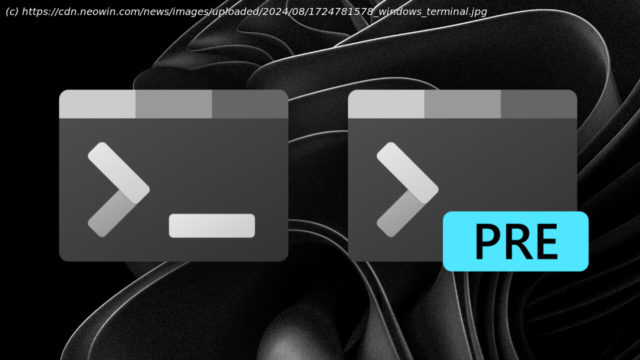Microsoft has two Windows Terminal updates with various improvements, including fixes for pasting and crashing issues.
Microsoft has released a duo of Windows Terminal updates. One is available for Windows Terminal 1.22 in the Stable Channel, while the second update is for Windows Terminal 1.23 Preview. Both updates pack bug fixes and small improvements (and an apology to Canonical for breaking their icons). No new features in today’s updates, so stand by for version 1.24, which is expected to be an «excellent release», according to the developers.
Notable fixes in the updates include patches for Terminal crashing when closing multiple panes, pasting issues, and more. Here is the changelog for Windows Terminal 1.22.12111.0:
When you have multiple profiles with the same name, we will now save/restore the right one during session restoration
We’ve resolved an issue where pasting with Ctrl held down would result in a corrupt first character (and I then forgot to put this into the preview build)
Closing multiple panes at once should no longer send Terminal into outer space, never to return
More TSF IMEs that request bad color combinations will be properly handled
«Clear Buffer» now makes a better attempt at preserving the row your cursor is on
Icons can once again refer to http URLs, while we work out a proper solution in #19143
All of the DLLs, EXEs and a few more files that come with Terminal now have proper version info resources including names and locales
Here is the changelog for Windows Terminal Preview 1.
Домой
United States
USA — software New Windows Terminal updates fix crashes, pasting issues, and more