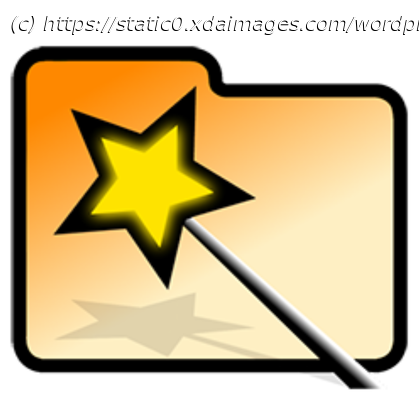It scans faster, searches better, and has a shorter name
WinDirStat is one of those tried and tested tools that’s been part of the open-source software community. If you aren’t familiar, its name is an abbreviation of Windows Directory Statistics. It’s a disk usage analyzer that visually depicts which files demand the most space on your drive. If you’re looking to clear out space, it’s a phenomenal tool for identifying storage hogs you might not otherwise notice. That said, there’s a similar tool that’s made waves in recent years. WizTree is similar to WinDirStat in that it also analyzes your disk usage, but it operates in a fundamentally different way. It also has one key advantage over WinDirStat: it’s insanely fast, completing its scan in a fraction of the time.
WizTree looks at the Master File Table
WinDirStat takes a slower, more methodical approach
The secret to WizTree’s speed is that it analyzes the Master File Table directly. The Master File Table, or MFT, contains metadata for every file in a directory. Because of this approach, WizTree takes significantly less time to complete a scan — especially of modern solid-state drives — than WinDirStat. WinDirStat’s approach uses standard Windows API calls to recursively navigate through directory trees, scanning each file individually. While it’s still relatively fast compared to older methods, there’s a stark performance difference between the two applications.
WinDirStat saw a major upgrade in late 2024 that improved its speeds many times over, but even with those upgrades, I still find it slower than WizTree on my own system. At the same time, WinDirStat also presents another issue: it utilizes more of the CPU, even while idle, than WizTree. While performing a scan, WinDirStat used nearly 10% of the CPU and was rated as «Very high» in terms of power consumption.