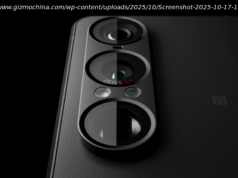Facebook announced group calling on WhatsApp at F8 2018, and support for group video calls was spotted earlier this week.
WhatsApp for iPhone is said to have started receiving group audio calls functionality. This means that you’ll soon be able to make voice calls to your multiple contacts directly through the instant messaging app. For Android users, on the other hand, WhatsApp has added a ‘Select All’ option that lets you easily mark all the new messages as read or archive all your chats with a single tap. The new change for iPhone users is apparently rolling through a server-side update, while Android devices need to have WhatsApp beta version 2.18.60 or above. The latest developments come just after WhatsApp for Android added a Media Visibility feature to let users hide or show their WhatsApp media content in the gallery. The Android version also received a new contact shortcut that was previously available for iPhones to help users easily add a new contact directly through the instant messaging app.
As reported by folks at WABetaInfo, the interface of group audio calls looks similar to what you presently have for individual audio calls. There are buttons to enable speaker, video call, and mute just below the profile pictures of the participants. The limit of participants for group audio calls hasn’t been revealed. Reportedly, it is available to only a handful of users a present, and we weren’t able to verify its existence from our end.
Having said that, the tweet posted by the WABetaInfo team claims that it is rolling out on the WhatsApp for iPhone version 2.18.60. This is the same version that received the ‘Request Account Info’ feature earlier this week to let you download all your data that has been collected by WhatsApp, including your account information and settings.
First discovered back in October last year, the group calling functionality for WhatsApp was announced at Facebook’s F8 developer conference earlier this month. «Voice and video calling are very popular on WhatsApp, and we’re excited to share that group calling will be coming in the months ahead,» Facebook had said in a blog post following the F8 keynote by CEO Mark Zuckerberg. Moreover, group video calling was spotted on WhatsApp for iPhone just days ago.
Alongside the group audio calling for iPhone users, WhatsApp beta for Android has received a new update that brings the useful Select All option. This new option lets you quickly mark all your unread messages as read or archive them at once. Further, you can also mute all the contacts from whom you’ve talked on WhatsApp using the Select all option. You can also quickly delete all the chats with this new feature.
To avail the latest experience, you need to get the WhatsApp beta version 2.18.160 or above on your Android device. Once you have the compatible version, select one of your chats on WhatsApp and then tap the action button from the top-right corner. After that, hit the Select all option. You can thereafter use actions such as Pin chat, Delete chat, Mute notification, Archive chat, or Mark as unread/ read.
You can download the latest WhatsApp beta for Android by signing up for the beta programme on Google Play. Alternatively, you can receive its APK file directly from APK Mirror.
For the latest tech news and reviews, follow Gadgets 360 on Twitter, Facebook, and subscribe to our YouTube channel .
The Best Game on the PS Vita Is a PC Port
Deadpool 2 Will Be No Fun to Watch in India Thanks to the Censor Board
My TV Is 10 Years Old and I Still Can’t Convince Myself to Upgrade