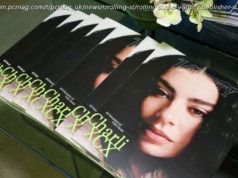The team behind one of the most popular desktop browsers has announced that it’s expanding its vision by launching a new web browser built from the ground up for virtual reality headsets.
Mozilla’s Firefox browser is one of the most popular offerings out there, and the organization is always looking for new ways to stand out. The latest effort to do so is Firefox Reality, a new browser launched today for virtual reality platforms including Oculus, Daydream, and Viveport. Plans for such a browser were actually announced back in April, but only now can users can enjoy the fruits of the work carried out by Mozilla.
Firefox Reality is built from scratch for virtual reality, and the team dedicated a lot of its resources to making sure the experience feels natural and intuitive on VR headsets. For example, rather than typing up an address or query, you can use voice to get to where you want to inside the browser. Of course, text input is still available, but speaking may sometimes be a more natural method of interaction than using VR controllers to type on a virtual keyboard.
Mozilla also wants to help users discover content more easily, and Firefox Reality also aims to be a bridge between 2D and immersive content in VR. The browser’s homepage will present popular and trending content from around the web so users can more easily find unique experiences built for virtual reality.
This new reality carries a lot from the one you already know, too. This version of Firefox is built on the same Quantum engine that rolled out on other platforms earlier this year, which should offer pretty good performance. Mozilla’s commitment to privacy also remains intact in Firefox Reality.
Some common features are still missing, however. In this first version, you won’t be able to use bookmarks, watch 360-degree videos, and some other features. Updates will be quickly released to correct those shortcomings, Mozilla says.
If you’d like to try out Firefox Reality, you can download for Oculus devices here, for the Daydream platform here, or find it in the Viveport store by searching for the browser’s name. You can also check out the project on GitHub if you’d like to dive into the code behind the experience and contribute to it.
Source: Mozilla via Digital Trends