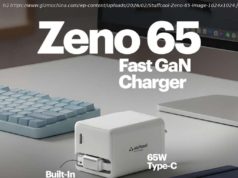HP’s Spectre x360 15-inch is one of the first 2-in-1s to boast Intel’s Core i7-8705G, a chip with AMD Radeon Vega graphics on-board. It promises a level of performance rarely seen in flagship laptops, but the speed comes at a cost. Battery life and portability are problems anyone looking to buy this Spectre will need to consider.
What do people want from a laptop, anyway?
That’s an easy question to answer, but an impossible question to answer correctly. There’s vast range of possibility, from the 12-inch MacBook to bulky 17-inch Inspirons to workmanlike 15-inch ThinkPads, and everything between. Compromise is inevitable.
Still, laptop makers want to have it all – which leads to flagship devices like the HP Spectre x360 15-inch. It’s a 2-in-1 with a big battery and an efficient processor. It’s also a cutting-edge technological showcase that can handle work and gaming with equal ease. It weighs 4.5 pounds, but packs a full-sized keyboard with numeric keypad. Even the port selection, which includes both USB-A and -C and a full-size HDMI connection, tries to serve every need.
HP’s hardly alone in this pursuit. Dell has the XPS 15 2-in-1, as well as several more affordable Inspiron options. Asus’ Flip line includes several 14- and 15-inch models. And Acer offers the Nitro 5 Spin, an affordable 2-in-1 with Nvidia GTX 1050 graphics. None of those have scored high marks in our reviews, however. Can the Spectre x360 15-inch buck that trend?
After years of bouncing between looks like a teenage pop star, HP has finally decided on a design language – for the Spectre brand, at least. The Spectre x360 15-inch, like its 13-inch brother, melds a simple matte metal finish with chromed bronze accents.
Metal construction is hardly unique, but the Spectre x360 15-inch has a sleek, sharp profile that defines itself from many competitors. That’s particularly true on close inspection. HP lavishes this Spectre with small touches, from a triangular pattern across the speaker grill, to halved-hexagon shapes that appear on the power buttons and rear of the hinges. You might not notice these touches at first, but you’ll appreciate them once you do.
Despite that, the Spectre x360 feels rather conventional in the day-to-day. The large display, combined with the full-sized keyboard and 0.7-inch thick chassis, mean this PC feels like, well, a PC. It’s not going to surprise you, but you might prefer that if you’re looking for a workhorse computer you’ll use all day instead of a super-sleek portable aimed primarily at mobility.
Port selection also spans new and old. Two USB-C ports with Thunderbolt 3 are paired with single USB-A and HDMI 2.0 ports and a full-size SD card slot. While we wouldn’t mind seeing more ports overall, this pairing of new with traditional ports makes the Spectre a bit easier to live with than Dell’s XPS 15 2-in-1, which goes all-in on USB-C and Thunderbolt.
The Spectre feels so conventional, in fact, that you might not suspect it’s a 2-in-1 if no one told you. The keyboard exemplifies that. While competitors like the Dell XPS 15 2-in-1 are experimenting with new key designs to minimize weight and size, the Spectre x360 15-inch has an entirely conventional, long-travel keyboard – and it feels great. Stranger still is the numpad which, well, exists. Most flagship devices, including the previous version of this laptop, don’t have one.
We’re not as keen on the touchpad. It’s quite wide, but not all that tall. The Apple MacBook Pro 15 set a trend for massive touch surfaces, and most competitors have followed suite. HP is behind the curve here. To make matters worse, the Spectre’s touch surface felt finicky. It offered a poor sense of friction and occasionally failed to respond when expected.
HP might’ve skimped on the touchpad because there’s another touch surface – the screen. All versions of the Spectre x360 15-inch come with a multi-touch panel. It felt smooth and responsive when used in laptop mode. The real point of it, though, is tablet use.
Rotate the display all the way back and you’ll eventually turn this laptop in a tablet, though like most 2-in-1s with a 360-hinge, the Spectre can feel a bit awkward. The keyboard is always hanging out around back. That’s a small problem, however, compared to the big problem.