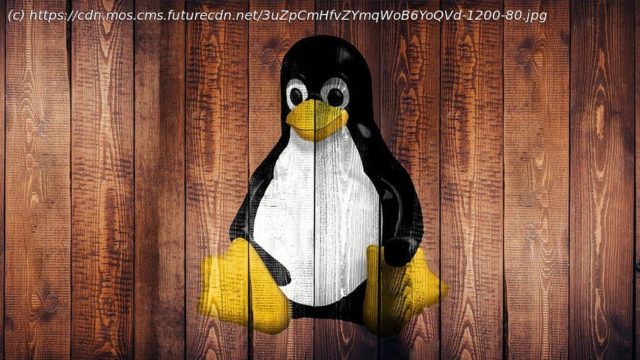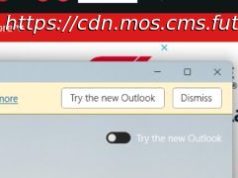We feature the best Linux apps to rival paid-for programs on other operating systems, especially when it comes to internet, media, or computing use.
The best Linux apps rival paid-for programs on other operating systems, especially when it comes to internet, media, or computing use. One of the big advantages of most Linux distros isn’t just that they are free and open source — so are most of the software applications used for Linux. While some business-orientated software does come with a cost, for most home users most of what they will need won’t be. But what are the applications that most Linux will want to have installed? Luckily, many Linux distros come with a number of essential software packages already bundled, as is the case with Windows and Apple desktops. This means you shouldn’t have to spend too much time looking for what you may actually need. However, Linux software is in constant development and so are the software apps used to run on it. While updates for those bundled should be easy to manage, you’ll probably still want to ensure you have a full range of the most useful software, not all of which may be included. Therefore here we’ll look at the best in Linux apps to ensure your Linux experience isn’t any less richer than other operating systems. Firefox is the default web browser for a number of Linux distros such as Ubuntu and Linux Mint. The browser’s simple and fluid interface is one of its many attractions. Firefox will play YouTube videos right off the bat, and can download plugins to play other formats for you. The browser also updates itself from the get-go, meaning you always have the latest version. Firefox supports a number of extensions to enhance your web experience, and you can customize the browser further via the Mozilla add-ons page, where it is possible to install a colorful theme. Also from Mozilla, Thunderbird is a free and powerful email client. The setup wizard guides you gently through the process of either creating a new email address or setting up your existing one. Thunderbird’s database contains email settings for all common providers, and you can add as many email accounts as you wish. Like Firefox, Thunderbird can be enhanced by add-ons such as themes to make it more colourful, or better ways to sort your Mail folders. The most useful of these is undoubtedly the Lightning extension which adds a fully functioning Calendar to the email client. LibreOffice is nothing less than a full-blown office suite, on a par with commercial alternatives like Microsoft Office.