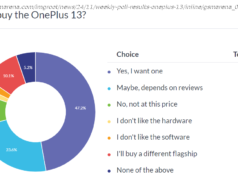Both of Samsung Electronics’ latest foldable smartphones, Galaxy Z Fold3 5G and Galaxy Z Flip3 5G, come with One UI 3.1.1, the most intuitive UI for foldables
Both of Samsung Electronics’ latest foldable smartphones, Galaxy Z Fold3 5G and Galaxy Z Flip3 5G, come with One UI 3.1.1, the most intuitive UI for foldables to date. Designed to take advantage of the devices’ large screen real estate and unique form factors, the new UI helps make the devices easier to use. Starting from August 31,1 One UI 3.1.1 will also be made available on Galaxy Z Fold2 5G, Galaxy Z Flip 5G and Galaxy Z Flip. Samsung’s Galaxy Fold, launched in 2019, will also receive the update around a week later. Read on to learn more about One UI 3.1.1 and the new experiences it is set to bring to foldable users. Drag & Split Want to compare prices while shopping online? With Drag & Split, you no longer need to open up a new tab and switch back and forth constantly between windows. The feature lets you simply drag the link you want to check to the edge of your screen and open it in a new window to be viewed simultaneously. Drag & Split works with many of your favorite apps, including Samsung Internet, Samsung Notes, My Files, Messages, MS Office, OneNote, OneDrive and more Step-by-step guide: Press down on the link you want to open > Drag the link to wherever you want to on the edge of your screen to open a new window. * Feature is available on devices Galaxy Z Fold3, Galaxy Z Fold2, Galaxy Fold, Galaxy Z Flip3 and Galaxy Z Flip. Multi-Active Window and Natural Window Switching Multi-Active Window lets you use up to three apps simultaneously on your screen, all arranged in your preferred layout. In One UI 3.1.1, you can also adjust both the height and the width of the app windows to suit your needs. For apps without built-in support: Go to Settings > Click Advanced Features > Go to Labs > Click on Multi Window for all apps When it comes to changing the layout of your apps to your preferred style, Natural Switching makes transitions more responsive and intuitive. With One UI 3.1.1, the window you want to move will pop up when you press down on the top handle, making it easier for you to drag and drop the app to your desired location. * Feature is available on devices Galaxy Z Fold3, Galaxy Z Fold2 and Galaxy Fold.
Домой
United States
USA — IT Samsung’s One UI 3.1.1 Is Bringing Next-Level Foldable Experiences to Galaxy Z...