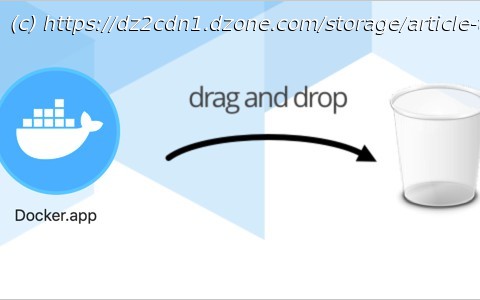See where Docker Desktop causes problems and how you can effectively replace it with hyperkit and minikube working together on a Mac.
Join the DZone community and get the full member experience. MacOS is a Unix but it isn’t a Linux so, unfortunately, if/when we need to use Linux-y things like docker we need to install a VM just like in the Windows world. That’s of course also true for docker. Like most people, I’ve been using Docker Desktop for a lot of years to get my fix for containers. It works pretty well, good even for almost everything. I don’t remember exactly when Docker desktop added support for running Kubernetes. That looks good on paper and technically it works but not without a price… (at least on my Mac) it also comes with fans a-blazing and the soundtrack of a 747 taking off. Luckily, most of the time I have access to remote Kubernetes servers so I rarely used the option but whenever I did (re)try it, I quickly turned it back off. Last month, I changed jobs and joined Kaltura, so I went through the whole new computer setup thingy (you know, the important stuff, like setting up a development font, themes for all editors, etc.:)), I also decided to see if I can get Kubernetes running without paying the noise-tax — and it seems that its doable with a couple of simple steps: if you like you can also define the resources for the minikube image before you start it up tada working Kubernetes without all the fan-fare (pardon the pun).