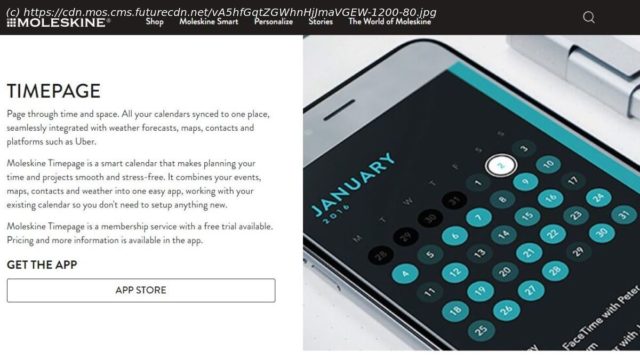Moleskine is a well-known brand on the notebook and planner market, and the company has been making advances into the digital world as well.
We’ve seen various approaches to calendar app designs over the years, and we’ve done our best to compare the popular ones in our review of the best calendar apps on the market. It’s rare that something manages to stand out these days, as most ideas have been tried multiple times already. Which is why it brings us a lot of joy to see someone still attempting to bring some creativity into a seemingly established field. Those attempts aren’t always successful, but when they are – as in the case of Timepage – they’re something to behold. Timepage does a lot of things in its own unique way, and it can take some time to get used to the app’s flow. The designers have clearly put a lot of effort into helping users transition from other calendar apps though, and even the more unique features of Timepage are intuitive enough. Users who appreciate beautiful, minimalistic interfaces should be delighted by the presentation of Timepage. The main downside of Timepage is that it has no free version. The app is only offered with a subscription, which costs $1.99/month or $11.99/year. There is a free 1-week trial which unlocks all features and activates automatically when you install the app, which should be enough to test if Timepage fits your needs. The company is also open to extending free trials on an individual basis, so if you feel like you need more time to really figure out if Timepage is right for you, reach out to them and ask for an extension. It’s also worth noting that Timepage has a separate subscription from Moleskine’s other apps, so if you’re interested in Actions, you’ll have to purchase a subscription for it as well.