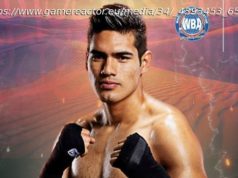Protecting yourself from data loss is critical. Our top-rated backup services make it easy to create online and local copies of files from computers and mobile devices so you can always retrieve them if something terrible happens.
What would you do if your hard drive crashed, your phone was lost or stolen, or your computer went up in flames in a home fire? Backing up everything you care about is one of the best ways to protect yourself against these and other types of data loss.
At PCMag, we used to differentiate between local backup software and online backup services. The difference is one makes a copy of your data that you store wherever you choose, such as on an external hard drive, and the other securely sends your data to the backup company’s servers for off-site storage. More and more frequently, however, backup companies give you the option to choose the method you prefer—or use both. As a result, we now look at the best local backup software and online backup services in this single article. Here are the services we recommend.Why We Picked It
When it comes to backups, nothing matters more than reliability, and ShadowProtect SPX Desktop is reliability incarnate. The software does one thing—make a complete image of a disk partition—and it does it exceptionally well. ShadowProtect SPX can restore a complete system after a hardware failure or a malware attack, and nothing matches the sense of security you get from a physical backup stored on a removable USB drive or network-attached storage. Our reviewer has depended on this software for more than 15 years without a hiccup. That kind of track record is vanishingly rare. If you’re serious about backing up your data and protecting your system, this is the service to use.Who It’s For
ShadowProtect SPX Desktop is for tech-savvy Windows and Linux users who want a local full-disk backup they can set up and then not think about. We recommend it for people who are at least a bit tech-savvy, as the setup can be slightly complicated. But it’s rock solid.IDriveWhy We Picked It
IDrive is by far the best bang for your buck when it comes to online backups. The affordable Personal plan gives you 5TB of storage space to back up as many devices as you wish, including mobile ones. The software is reliable and simple to set up.Who It’s For
With support for every major operating system and no limit on the number of devices you can back up, IDrive is great for anyone with a lot of data spread across multiple devices. The low price also makes IDrive perfect for anyone who wants to back up multiple devices without breaking the bank.Why We Picked It
A veritable feast of features and options—probably more than you’ll ever use—makes Acronis Cyber Protect Home Office the most flexible backup tool on the market. It offers local backups, cloud backups, full-drive imaging, individual folder syncing, and everything in between. There’s also protection from ransomware, a vulnerability scanner, and a pretty good antivirus. It has the best combination of backup and security features. One thing to note is that Acronis now only sells Cyber Protect Home as a subscription, which is fairly common among backup services, though previously, you could buy a perpetual license. Read our review to find out about a few problems we had in testing the software, however.Who It’s For
Power users who know exactly how they want their backups to work and will take the time to configure them. There are clients for every major platform, though most plans only accommodate a single device. If you need to back up multiple devices, look elsewhere. Why We Picked It
Backblaze can back up your entire computer to the cloud in just a couple of clicks. There’s no limit to the amount of data you can upload, though each subscription only covers a single device. The company can physically mail you a hard drive with your data if online recovery would take too long.Who It’s For
Backblaze is ideal for novice users who want a full backup of a single Windows or macOS computer without a lot of complicated options. Power users who like to tweak their backups’ performance might be frustrated.Why Should You Back Up Your Computer?
All technology is subject to sudden and unexpected data loss. Glitches happen, and so do hacks, theft, and physical damage to a device. And don’t get us started on ransomware. Your business documents and your files, photos, videos, and music all deserve to be protected. Backup software and services do just that.
Both Windows and macOS have beefed up their built-in backup tools in recent years. Windows 10 and Windows 11 include a File History feature and a full disk backup feature, and macOS includes Apple’s Time Machine software.