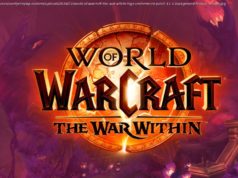The Asus ROG XG27ACS is an affordable 1440p 180Hz gaming monitor, which means today we are not reviewing another OLED gaming monitor, but a $290 LCD targeting.
The Asus ROG XG27ACS is an affordable 1440p 180Hz gaming monitor, which means today we are not reviewing another OLED gaming monitor, but a $290 LCD targeting mainstream gamers.
And while there’s nothing particularly groundbreaking about the hardware here, we are always on the hunt for new bang-for-buck options that improve upon existing offerings.
The XG27ACS packs a 27-inch 1440p 180Hz IPS LCD panel with a pretty typical feature set, including adaptive sync variable refresh rates and ELMB backlight strobing. This display isn’t truly HDR capable despite advertising HDR, with no local dimming functionality.
The design of this monitor is similar to what we’ve seen from Asus in the past, minus the RGB LED lighting as this is a more budget-friendly product. The front includes three slim bezels and a chin along the bottom edge, while on the rear you’ll find typical ‘gamer’ styling with vents, textures, and a large ROG logo. We tend to prefer a more minimalist design, but all this stuff is on the back, which is pretty easy to hide.
The stand features a small squarish base with a cutout for slotting in your phone. However, our Galaxy Z Fold 5 doesn’t fit, though it is a thick device. The pillar has a cutout for cable management and supports a good range of ergonomic adjustment, including height, tilt, swivel, and pivot. The maximum height level is a little short for our tastes, but the stand overall is sturdy, and the adjustment mechanisms work well.
As for build quality, almost all exterior surfaces are a dark gray plastic, and there’s a red ring around the stand pillar’s connection to the base. There’s nothing overly premium about this build, which is in keeping with its budget price point, though on the positive side, it seems well put together. We would certainly prefer a lower price tag than a metal stand on a monitor in this range.
The XG27ACS uses a BOE panel, which comes with a standard matte anti-glare coating featuring moderate levels of grain. If you’ve used any LCD gaming monitor released over the last decade, you’ll know what to expect here. It’s an effective coating that minimizes reflections.
For ports, we get one DisplayPort 1.4, two HDMI 2.0 ports, and a USB-C supporting DP-Alt mode but just 7.5W of power delivery, which isn’t sufficient for charging most laptops. There’s no USB hub, so no KVM switch functionality. The HDMI port should ideally be HDMI 2.1 to allow for the full 180Hz refresh rate; as they’re only 2.0 spec, the max refresh over HDMI is just 144Hz.
The OSD is controlled through a directional toggle and includes a pretty good range of features for a bang-for-buck monitor. Many of the things you get on high-end Asus displays are included here, like all the gaming options: crosshairs, FPS counter, timers, shadow boosting, and so on.
In addition to this, we get various color space modes, adjustable ELMB, and even an overdrive slider that has 21 options.
When it comes to response time performance, we were pleasantly surprised to see that Asus has included proper variable overdrive with this display, adjustable through the aforementioned slider. Variable overdrive adjusts the level of overdrive depending on the refresh rate, allowing for a more optimal experience when using adaptive sync. Historically, this feature has only been included with higher-end products.
When assessing response times, we start with setting the OD level to 0, which shows native panel performance. While response times are in the 10ms range, cumulative deviation is reasonable, and this is around the level we used to see in 5-year-old budget monitors with overdrive enabled.
When we move up to level 5, the response time average and cumulative deviation improve with no impact on overshoot. Then at level 10, the default setting, we find pretty optimal behavior. An average response of 4.5ms and cumulative deviation around 400 is great from an IPS LCD, while overshoot is still being kept in check.
At higher settings, the XG27ACS doesn’t perform as well. At 15, the response average does improve to 3.5ms, but this comes at the cost of noticeable inverse ghosting. The maximum setting is quite extreme. Even at settings just slightly higher than 10, such as 11 or 12, we didn’t find much of an advantage compared to the default option of 10. It’s nice to have adjustable overdrive control, though, so you can tune it to your liking, which might be handy in colder or warmer climates.
It’s great to confirm that variable overdrive does actually work as well. As we move down the variable refresh rate range, variable overdrive pulls back on the level of overdrive slightly to keep performance optimized and overshoot in check. This leads to around a 6ms average response at 100Hz with no inverse ghosting, and a 7ms experience at 60Hz, again with no inverse ghosting.
Typically, when we see monitors delivering 4.5ms at 180Hz, there would be quite a bit of overshoot at 60Hz using the same overdrive settings, but with variable overdrive that isn’t the case, leading to a single overdrive mode experience. You can keep this display on OD level 10 and enjoy gaming at all refresh rates with few artifacts.
Compared to other monitors, the XG27ACS performs well at its maximum refresh rate, though it’s within the range of other IPS LCDs. It’s slightly better tuned than LG offerings like the 27GP83B, which use LG panels, a good showing from this BOE panel.