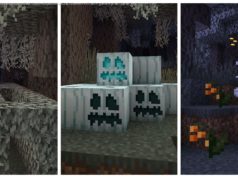A good projector for movies—as long as you stream them
The Formovie Cinema Edge ($2,499) isn’t cheap, but it’s relatively inexpensive for a 4K (3,840-by-2,160-pixel) laser-based ultra short throw (UST) projector. The Hisense PX2-PRO, one of our top picks for 4K UST models, lists for $500 more, for example. The Cinema Edge’s lower price comes with lower brightness and without the PX2-PRO’s Dolby Vision support. However, it’s bright enough to deliver a satisfyingly big image in a family room, and it supports both HDR10 and HLG HDR. It also offers Google TV for streaming, includes a native Netflix app, and boasts a lens designed for 16:9 images as large as 150 inches. In our tests using a 130-inch screen, it delivered suitably sharp focus from edge to edge.Design: Laser Light Engine, DLP Chip
Like most 4K UST designs, the Cinema Edge generates 3,840 by 2,160 pixels using a 1080p DLP chip equipped with TI’s XPR fast-switch pixel shifting. Its light source is an Appotronics ALPD light engine, according to Formovie, though the company doesn’t say which generation ALPD engine it uses. (Several different ALPD designs exist, each of which creates its primary colors differently and offers its own set of features, including different color gamuts.) The Cinema Edge spec sheet identifies it as a laser-phosphor light engine and rates the gamut at 110% of Rec.709 (aka BT.709), the standard for HD television. (The UHD TV standard defines a larger gamut.) Its lifetime is rated at 20,000 hours in Standard mode.
The Cinema Edge weighs just 15.4 pounds and measures 3.6 by 18 by 12.1 inches (HWD), making it lighter than most UST models and easy to handle. The physical setup consists essentially of putting it in place, optionally connecting one or more HDMI sources, and using either the Ethernet port or Wi-Fi to connect to an internet-connected network. All ports are on the side facing the screen. For the 130-inch screen I used for testing, I measured the distance to the screen at roughly 15 inches.
Also helping make setup easy is a powered focus controlled through the remote, which lets you stand well back from the screen and see the entire image easily when focusing. The menus include settings for manual keystone correction as well, but it’s usually easy to position UST models without using it, which we suggest doing when possible in any case. Digital adjustments to image geometry lower brightness and can introduce artifacts in some images.
According to the Society of Motion Picture and Television Engineers (SMPTE) recommendations, the Cinema Edge’s 1,900 lumens should be bright enough to light up a 170-to-230-inch, 1.0-gain screen in a dark room. In my tests, using my preferred settings for both SDR and HDR viewing, the image was easily bright enough for comfortable viewing on my 130-inch screen and was even watchable, if somewhat washed out at that size, when I turned on a floor lamp to watch in a low level of ambient light.