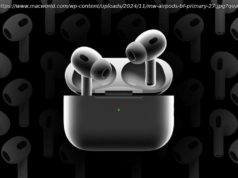Firewalla’s new Gold Pro is one of the best firewalls money can buy. Its constant threat updates, new software features, snappy mobile app, and dual 10GbE ports will keep the unit relevant for a long time.
Firewalla’s new Gold Pro is one of the best firewalls money can buy. It vastly improves over the previous generation of firewalls, providing twice as much processing power and memory.
Connectivity has also been boosted, shifting to four copper Ethernet with two that support up to 10Gb. The unit consumes over 35W with all ports connected, while a cooling fan makes it less reliable in the long run.
The hardware is really half the story of this user-friendly firewall. The software is as polished as one can ask for, requiring just two steps to activate a feature in most cases. Firewalla is keen on adding new ideas in every software release, with recent features such as Wi-Fi tests. The Gold Pro has become more than a regular firewall; as a router, it greatly demystifies network setup and fine-tuning.
The Gold Pro is available in only one variant: one based on an N97 Intel CPU with 8GB of RAM and 32GB of flash memory. The price is steep, just under $1000 (currently at $899 for a limited time), when looking only at the hardware. Firewalla offers cheaper models, ranging from the lowly ARM-based Purple SE to the Gold Plus based on the J4125. All products carry a one-year limited warranty and unlimited software updates.Firewalla Gold Pro: Design
The Gold Pro ships in a brown box with a 40W AC adapter and a user guide. The white and yellow metal enclosure measures 218mm x 165mm x 44mm and weighs 1.1 Kg, almost twice as big as the previous flagship device. Four rubber feet prevent the Gold Pro from moving if too much force is applied to Ethernet cables. Air vents and four mounting holes are on each side of the unit, while the back contains one socket for power. The unit becomes warm after a while, but the small internal fan makes no noticeable noise.
The front panel contains four RJ45 sockets, two USB 3.0 Type-A, one USB Type-C connector for the serial console, and one HDMI socket. Two recessed buttons on the right allow users to reset and enter recovery mode or reboot. The front LEDs are for the RJ45, showing linkup speed and activity.