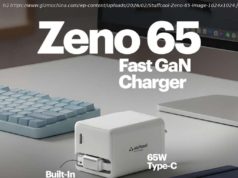Tonight is the 67th NBA All-Star game with Team LeBron facing Team Stephen at the Staples Center in Los Angeles, California. Here’s how to watch the 2018 NBA All-Star game live on Android, Ch…
Tonight is the 67th NBA All-Star game with Team LeBron facing Team Stephen at the Staples Center in Los Angeles, California. Here’s how to watch the 2018 NBA All-Star game live on Android, Chrome OS, Chromecast, Android TV, and more…
The NBA All-Star game is set to start tonight at 6pm PT / 8pm ET. TNT is the official broadcast partner for the game so the event will be shown across its different affiliates.
For the most part, the NBA All-Star game is locked down behind a paid TV subscription, while clips and highlights will be available online .
To actually stream the game, you can either download the Watch TNT app onto your Android device or visit tntdrama.com/sports/nba-on-tnt-17-18 from your Chrome web browser. After installing and signing into the app on your phone, you can then cast the livestream to your Chromecast, your television with Chromecast built-in, or your Android TV.
Additionally, the NBA application on some platforms is allowing anyone to watch the All-Star game for free without a cable/satellite TV subscription. There’s no guarantee that it’ll work, but you can download the app NBA for Android and try casting it to your Chomecast built-in devices.
Of course, if you don’t want to rely on the Watch TNT application, you can quickly sign up for a TV streaming service online. Best yet, if you’ve never signed up for any of these services before, they all offer some form of free trials.
If it’s available in your market, you can check out YouTube TV. Just like with other streaming television services, YouTube TV now includes your local TNT broadcast. Best yet, if you haven’t tried YouTube TV out for yourself, you can create an account and get seven days free. It’ll set you back $35 a month if you decide not to cancel your account.
Three other TV services that will allow you to watch the All-Star game include PlayStation Vue, Hulu, and Sling TV. Of the three, Sling TV is the cheapest option. For $25 a month, you can access the Sling Blue tier which includes TNT. The other two services, PlayStation Vue and Hulu Live, will set you back $40 a month. Thankfully, none of these require a contract so you can cancel your plan at any time.
It doesn’t matter which of the four providers you might choose from because all of them have a free Android application, and can cast the livestream to your Chromecast-compatible televisions.
You can check out the official 2018 NBA All-Star game website to learn more about the event schedule, team profiles, and more.
If you have any questions, make sure to leave them in the comment section below or hit me up on Twitter .
Check out 9to5Google on YouTube for more news: