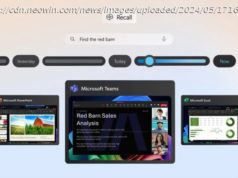Check out how you can install GlusterFS, an open-source filesystem, on Ubuntu, and configure all of its components, including Client, Storage, and Volume.
Let’s be friends:
Comment ( 0)
Join the DZone community and get the full member experience.
GlusterFS is a free, open source and scalable network filesystem specially designed for data-intensive tasks such as cloud storage and media streaming. GlusterFS made up of two components, a server and a client. The server runs glusterfsd and the client used to mount the exported filesystem. You can achieve high availability by distributing the data across the multiple volumes/nodes using GlusterFS. GlusterFS client can access the storage like local storage. GlusterFS is a file-based scale-out storage that allows you to combine large numbers of commodity storage and compute resources into a high performance and virtualized pool. You can scale both capacity and performance on demand from terabytes to petabytes.
Features
Global namespace and Clustered storage.
Modular and stackable.
Highly available storage.
Built-in replication and geo-replication.
Self-healing and ability to re-balance data.
Software only, runs on commodity hardware.
Multi-brick Block Device volumes and Quota Scalability.
In this tutorial, we will be going to setup GlusterFS with two Alibaba Cloud Elastic Compute Service (ECS) instance on Ubuntu 16.04.
Two fresh Alibaba cloud instance for GlusterFS server with Ubuntu 16.04 and 2 GB external HDD on each.
One fresh Alibaba cloud instance for GlusterFS client with Ubuntu 16.04 installed.
A static IP address 192.168.0.101 on GlusterFS1 192.168.0.102 on GlusterFS2 and 192.168.0.103 on GlusterFS client is configured.
First, log in to your Alibaba Cloud ECS Console. Create a new ECS instance, choosing Ubuntu 16.04 as the operating system with at least 2GB RAM. Connect to your ECS instance and log in as the root user. Once you are logged into your Ubuntu 16.04 instance, run the following command to update your base system with the latest available packages.
Before starting, you will need to setup /etc/hosts file on each instance.