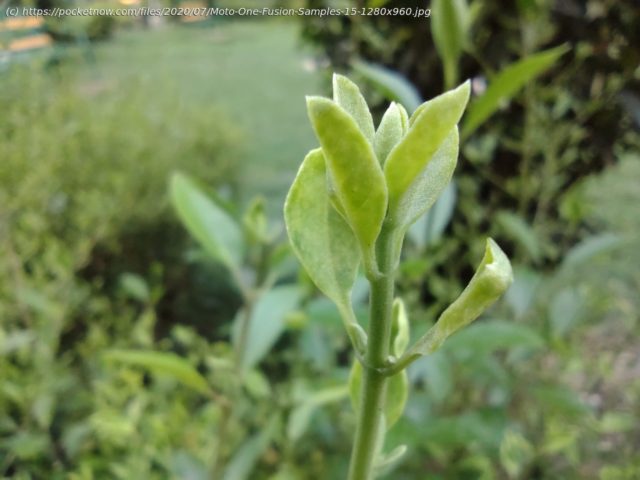Now, with Motorola One Fusion+ the company seems to have made the right compromises to deliver a surprisingly good package.
Motorola used to be a household name in India back six years back. Soon after, Chinese smartphone manufacturers came and conquered the mid-range segment leading to the slump in sales for Motorola’s G-series. Fast forward to six years later, Motorola itself is now owned by a Chinese company, Lenovo and it is delivering pretty good smartphones lately. The Moto G8 Plus was a decent offering for the price last year. Now, with Motorola One Fusion+ the company seems to have made the right compromises to deliver a surprisingly good package. I’ve been using the device for about two weeks now, and here’s our Motorola One Fusion+ review.
The first thing you’ll notice when you unbox the Motorola One Fusion+ is how heavy it is. The device comes encased in clear plastic case straight out of the box. It weighs 210 grams and the weight distribution isn’t the best out there. If you use your phone with the pinky finger resting at the bottom of the device, you are sure to feel the bulk within thirty minutes of use. The wrist gets tired too, but that’s the case with most of the heavy devices. Hence, I recommend you to use it without the provided case. Notably, it sports a plastic build and lacks the presence of a Gorilla Glass even on the display.
As for the rear, if you have seen any of the Motorola devices lately, this one isn’t any different. It sports a quad rear camera setup with three cameras stacked in a vertical module and the fourth one sitting above the three. The flash lies adjacent to the first camera lens.
There is also the Motorola logo at the top-center of the back, which doubles as a fingerprint sensor. I had absolutely no issues with the biometric authentication system. It is quick and easy to setup. It unlocks and locks the smartphone within a second. However, there’s an animation that takes a few milliseconds to unlock the phone. You are likely to notice it if you look for it. Overall, authentication is reliable and quick.
We received the Twilight Blue color review unit. The phone is quite a looker, but the glossy plastic back invites fingerprints and it is easily scratchable. I use most of my phones without a case and within two weeks of use, my device has been exposed to scratches by just keeping it on hard surfaces. If you are worried about scratching the back or the camera lens, please use the clear case provided in the box. On one hand, I don’t recommend using the case because it adds to the size and heft of the phone, but on the other, it is a necessity if you want to keep your phone clean.
The dedicated Google Assistant button, volume rockers, and powered button lie on the right edge of the phone in that order. Unfortunately, the Assistant button cannot be remapped to anything else. I would have preferred to use it for opening one of my favorite apps, but the option isn’t there. The power button is easy to reach and locate as there’s a slight texture that differentiates it from the volume rockers. However, it lacks the clickiness I like.
Coming to the left edge, it is clean without any buttons. The top of the phone houses the pop-up selfie camera and SIM card slot. As for the bottom edge, it comes equipped with a 3.5mm audio jack, Type-C (USB 2.0) port, and a single bottom-firing speaker. The speaker can get loud, which enhances the media consumption experience.
The Motorola One Fusion+ sports a full-screen display just as I like it. No notches or punch-hole cameras here. From the design perspective, I love it. There is no obstruction while viewing media and I prefer it that way. However, the bezels aren’t the thinnest in the budget. The chin is slightly larger too, but I didn’t notice it in day-to-day use.
The Motorola One Fusion+ comes with HDR10 and DCI-P3 support, which the company is focusing on since it is the only device to tout both features.