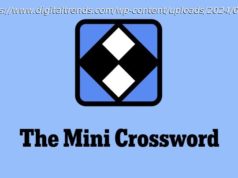If you keep getting shot dead when you try your hand at Fortnite or scored on when you play Rocket League, well… maybe you just aren’t …
If you keep getting shot dead when you try your hand at Fortnite or scored on when you play Rocket League, well… maybe you just aren’t all that good at competitive online gaming. Then again, if you’re plagued by persistent lag during those critical split-second decisions that make the difference between victory and defeat, perhaps your internet connection is to blame for your sluggish speed. Some gamers battle lag by hardwiring their devices via an Ethernet port, but others cannot resist the siren call of a wireless device and refuse to be tethered by a cord. If that’s the case, you might be thinking about upgrading your wireless router. Before buying any routers for gaming, I’d recommend reading my beginner’s guide to gaming lag to see if there isn’t anything else you can do to help bring down your ping. In many cases, something as easy as moving your wireless router to a different spot or adjusting the angle of antennas might be all you need to hit a passable level of performance. But if you’ve tried all of that and you’re ready for an upgrade, you’re in the right place. You’ve got plenty of options that promise to boost your gaming experience — but which gaming router is truly best? Is it worth splurging big on one that supports the speedy new Wi-Fi 6 standard? That’s what I wanted to know, so I started testing the things out, on a personal quest to find the fastest router to boost my internet connection. This buyer’s guide encompasses everything I’ve found so far, starting with the models I think you should zero in on first in your hunt for the best gaming router. I’ll update this list periodically. Read more: Best game subscription services: Here’s how to choose Along with seeing how today’s gaming routers stacked up against one another, I wanted to get a sense of how they compared with the sort of standard routers that you might be tempted to upgrade from. Given that a few of these gaming routers use next-gen Wi-Fi 6 technology, I made sure to test a few other Wi-Fi 6 routers, too. All told, that left us with 14 routers. Here’s the full list, from least to most expensive (prices as of Aug.10,2020): We’re still testing a few more models, including some additional Wi-Fi 6 routers like the TP-Link AX11000 and the Asus RT-AX92U mesh system. We’re also expecting a number of new gaming routers to hit the market later in 2020. When we have data on those models, I’ll update this post. Testing routers is a tricky business. Wi-Fi connections are finicky, with lots of variables and key features that will affect your speeds. We do our best to account for those variables in our tests, but some factors are beyond our control — and beyond your router’s control, too. For instance, your home’s specific internet service provider connection is like a speed limit for your router. If you’re paying for speeds of up to, say,50 megabits per second, then your router won’t transmit data from the cloud any faster than that. The average ISP download speed in the US is somewhere around 100Mbps, while those living in areas with access to fiber connections might enjoy speeds of 200,500 or — if they’re really lucky — even 1,000Mbps. That raises an obvious question: How do you test the top speed of a router like that TP-Link AX6000, which promises Wi-Fi 6 data transfer rates as high as 5,652Mbps? Read more: The best racing wheels and pedals for iRacing and your budget Our approach bypasses the ISP entirely. Instead of using a modem to pull data from the cloud, we pull data from a local server using a wired connection. Our local server of choice is a MacBook Pro. We connect it to the router using a CAT 7 Ethernet cable to keep interference as low as possible, plus we use an adapter to connect to the MacBook’s Thunderbolt 3 port, since it supports data transfer speeds that are plenty fast for our purposes. From there, we take a second laptop and connect to the router’s wireless network, then we clock the speeds as we download the data that the router is fetching from the MacBook via that wired connection. We run this test several times on each router’s 2.4 and 5GHz bands, and at various distances, too. In the end, we get a great look at how quickly each router is able to transmit data to a connected device like your phone, gaming PC, laptop or gaming console of choice. Yes, you’ll see much faster speeds if you connect that gaming console directly to the router via Ethernet cable. We tested those wired speeds, too and didn’t see any noticeable difference between any of the routers we measured.