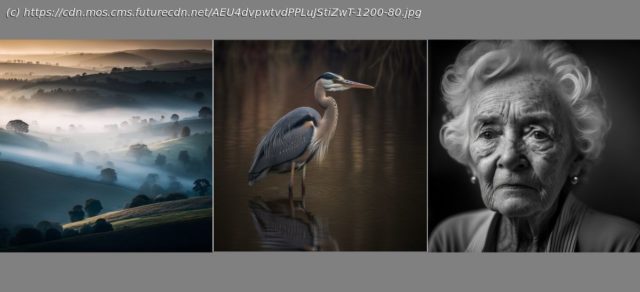We round up the best AI art generators in 2023, featuring the likes of Dall-E 2, Stable Diffusion and Midjourney
Love them or loathe them, AI art generators such as openAI’s Dall-E 2 are here to stay, and in the space of just a year or so the number of such programs has increased, and the quality of their output has improved dramatically.
These AI tools are still in their first iterations, but they’ve already made headlines for creating photorealistic images good enough to win competitions, although there’s also plenty that AI art generators can’t do, and its hyperbole to suggest they’re ever going to fully replace photographers.
Avid adopters of this technology will argue that reality is the least interesting thing to shoot for with AI art generators, and that reimagining historic works of art, or applying the style of famous artists to your own images is all good, clean fun.
So what are your options if you want to dabble in AI image creation? We’ve got to grips with some of the most popular AI art generators, and below we’ll talk about the user experience and quality of output you can expect. After that we’ll explain more about what they are, how they work, and why they can be considered controversial.
The first AI art generator to attract widespread attention was OpenAI’s Dall-E 2 and it has gone on to push image generator boundaries. Its second iteration even includes a beta version of an image editing tool that allows you to fine-tune the AI-generated results.
Overall, this is the most user-friendly AI art generator, and getting started couldn’t be easier. The main browser window has a search bar, and you simply need to type in your word prompts, and a minute or two later up pops four separate 1,024 x 1,024 pixel image variations.
All of your – or rather yours and Dall-E 2’s – creations can be kept in a panel on the right hand side of the interface in corresponding rows of four. When you select a row, the word prompts reappear in the search bar – a really helpful feature if you want to recall your word choice and further mix up the word prompts for different results.
Click on one of the four variations and it expands for closer inspection, and you’ll also see a download button, plus Edit, Variations, Share and Save options.
The Edit option opens up the beta image editing tools, with options such as ‘generation frame’ – which Dall-E 2 calls ‘Outpainting’ – which expands the original image borders with further word-prompted image squares.
The fruit of Outpainting is a larger image with additional detail – we made a six-frame image with a resolution exceeding 3,000 x 2,000 pixels, but the resolution is theoretically unlimited.
Pre-existing images can be imported to the editor, too – your own photos for example – and AI edits made to them. These generated edits are not limited to the weird and wacky – ‘change photo to Dali painting style’ or ‘make me smile instead of frowning’; you can also apply more conventional Photoshop-style edits such as selective sharpening.