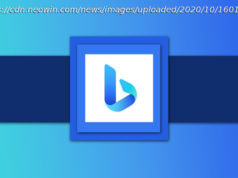The Motorola Edge 30 Fusion pairs flagship looks with a much lower price, thanks to some money saving decisions.
Motorola Edge 30 Fusion: Two-minute review
The Motorola Edge 30 Fusion is the middle child in the Edge 30 family. It’s less expensive than the Motorola Edge 30 Ultra but a lot fancier than the Motorola Edge 30 Neo.
Is this the perfect balance of quality and cost? It might well be.
For around half the price of the Motorola Edge 30 Ultra you get a high-end metal and glass design, super-bright OLED screen, and a camera that, while not truly top-tier, can handle almost all kinds of scenes well enough. The Motorola Edge 30 Fusion even has a flagship chipset. It’s just the flagship of 2021, not 2022 – when the phone launched.
The Motorola Edge 30 Fusion is a phone that lets you feel you found a good deal, without needing to hunt down sales or discounts, earning a place on a rundown of the best Motorola phones.
We don’t think it’s much of a style icon, even if its outer build is perhaps the number one reason to buy this particular model. And we’ve noticed a few camera issues that have come and gone with software updates released during the testing period. It also lacks any form of telephoto camera.
If the camera is your number one consideration, you need to check out the Google Pixel 7 as well. It has a better camera, and uses a newer chipset and tougher glass, but has a smaller screen with a 90Hz refresh rate instead of 144Hz.
However, the Motorola Edge 30 Fusion is a well-rounded mid-range phone where most deficiencies are strategic, not screw-ups. We’ll cover what minor ’screw-ups‘ there are in this review.Motorola Edge 30 Fusion review: price and availability
Launched in September 2022
Original price was around $700 / £499 / AU$900
Now costs around $500 / £400 / AU$785
The Motorola Edge 30 Fusion was announced in September 2022 alongside the Edge 30 Ultra and Edge 30 Neo. It’s the middle one of this trio.
This little family represents a half-generational update to the Motorola Edge 30 and Motorola Edge 30 Pro released much earlier in 2022.
The Motorola 30 Fusion cost around $700 / £499 / AU$900 at launch, and since then prices have dropped. At the time of writing (in April 2023) we can see it for $500 / £400 / AU$785.
So it’s well below the price of top-of-the-line Android phones, but also too expensive to be considered a budget buy. However, as you’ll see in this review, the phone justifies this position well.
Value score: 4.5 / 5Motorola Edge 30 Fusion review: specsMotorola Edge 30 Fusion review: design
Gorilla Glass 5 front and back panels
Not too large, not too heavy
Expensive build, but not a particularly distinctive design
The Motorola Edge 30 Fusion’s aim is to look and feel like a top-tier phone, while costing mid-tier money. This used to be a common goal among manufacturers. But these days? Not so much, as you can find plenty of reasonably expensive Androids with plastic rear panels.
There’s none of that nonsense here. The Motorola Edge 30 Fusion has a curved glass front panel, and a curved glass rear. Both of these sheets are Corning’s Gorilla Glass 5, a hardened glass that’s a few generations behind the best, and the back has a smooth-looking matte finish that’s totally immune to fingerprint marks.
Unlike some of the few outlier phones that cost a little less but also use curved glass, like the Vivo V25 Pro, the sides that join the glass are aluminum – not plastic. This phone is no pretender. The build really is quite high-end.
The Motorola Edge 30 Fusion’s sub-8mm thickness and 175g weight complete the picture. All the vital statistics match those of some phones twice the cost. This is also a moderately-sized handset, with width similar to an iPhone 14, not the much larger iPhone 14 Plus.
Is it actually a good-looking phone? That’s up for debate, but it clearly does not have the character of a Pixel 7 or Samsung Galaxy S23 Plus.
There are some less visible areas where the Motorola Edge 30 Fusion is clearly mid-range. It has IP52 water resistance, which is actually worse than it may sound. The ‚5‘ refers to dust resistance, the ‚2‘ is the water part, and basically means it hopefully won’t die if it gets slightly rained on. You’d expect the same from phones with no water resistance rating at all.
The Motorola Edge 30 Fusion has no headphone jack, and lacks a microSD card slot. However, it will take two SIMs.
You get a stereo speaker array, and the two drivers – above the display and on the bottom of the phone – have a fairly evenly-matched tone. These speakers aren’t dramatically better than some of Moto’s significantly cheaper models, and at times we wished there were a little more volume on tap, a little more presence in the bass. However, they are solid.
We did initially have something more interesting to say about the Motorola Edge 30 Fusion. During the first week or so of testing, its haptic feedback was bizarre. It was so strong it felt as if the tappy motor was trying to break through the phone’s back. However, that seems to have been fixed in a software update.
The phone also has a solid in-screen fingerprint sensor.
Design score: 4 / 5Motorola Edge 30 Fusion review: display
Excellent outdoor visibility
144Hz refresh rate, much like 120Hz in person
As usual, OLED offers good color and contrast
The Motorola Edge 30 Fusion has a 6.55-inch P-OLED screen, a mid-size display with a flexible substrate that allows for those curves at the sides – the screen itself is curved, not just the glass.
Almost all aspects of the screen are solid, or better than that. Its maximum refresh rate is 144Hz, for example, not the more common 120Hz. The real-world difference? Basically nothing, but it provides the same smooth-scrolling effect as 120Hz when navigating Android.
The Motorola Edge 30 Fusion only offers two color modes, where other phones have three or more. These are Natural and Saturated. It’s a bit like a restaurant with adults’ and kids’ menus. Natural is clearly the way to go if you want more accurate color. But, hey, if you chicken dinos and fries, live your best life with Saturated. There’s also an easy-to-understand color temperature slider.
Start
United States
USA — software Motorola Edge 30 Fusion review: an almost-flagship with smart compromises