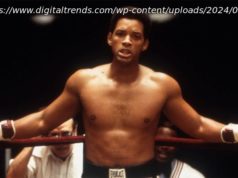Here is a step-by-step guide of how you can use Gmail’s Help me Write feature to compose and improve your email on Android and iOS.
Google, back at I/O 2023 last month, had announced a quirky new feature dubbed as ‘Help me Write’ for Gmail. The feature uses generative AI to help users draft messages in Gmail based on their prompts. In Gmail, the Help me Write feature can not only help users write a new draft using a freeform prompt, such as, write a birthday invitation, but it can also help them refine and improve their existing draft message. Also Read – How to get weather alerts on your iPhone, Android phone: A step-by-step guide
Now, a report by 9To5 Google says that Google has made Gmail’s Help me Write feature available to all the eligible users on Android and on iOS. Also Read – Breaking: Infinix could integrate ChatGPT in upcoming Note 30 series
However, there is caveat. Not all Gmail users can access the Help me Write feature just yet as it is available to only Gmail’s Workspace Labs subscribers, which is a program for users to try new AI features, before they are refined and rolled out to a wider audience.