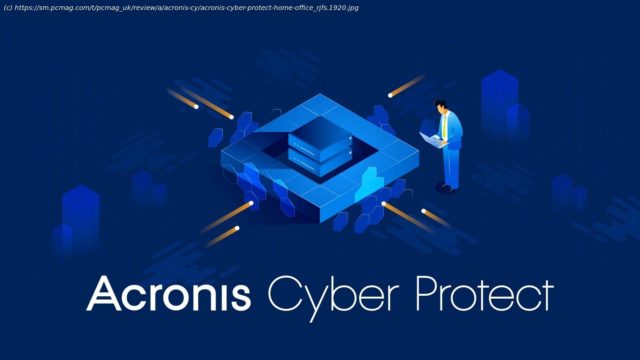Full-featured backup solution with lots of security extras and some major gotchas
If you’re looking for online backup and security software, you’ll find a feast of features and options in Acronis Cyber Protect Home Office—probably more than you’ll need. The app can back up and restore your entire PC, clone individual drives and partitions, back up entire disk images, and back up any set of files and folders. It saves backups to local or network directories or, if you’re willing to pay for it, to Acronis’ proprietary cloud service. Most of the features in the latest version work perfectly, but some important ones failed in testing. While Acronis Cyber Protect Home Office is a powerful and usually quite useful tool, the issues we at PCMag experienced in testing may give pause. ShadowProtect SPX is a less flexible tool (it only backs up disk images), but it’s astonishingly reliable, making it an Editors‘ Choice winner for backup software.How Much Does Acronis Cyber Protect Home Office Cost?
Acronis now sells only subscription-based licenses of Cyber Protect Home Office. Until 2021, you could buy a perpetual license, which is still valid though no longer available to new users. You can try the product for 30 days without providing payment information, which is a nice touch. Mobile devices also do not count against device limits for any of the plans that support them.
Acronis Cyber Protect Home Office comes in three versions, all of which are generous. Even the lowest-cost version of Acronis’ app is stuffed with more goodies than most users can digest. A low-cost Essentials version costs $49.99 per year for one computer. It includes backups and restores to local and network devices, plus ransomware protection. For a mere five bucks more, you can get a subscription to the cheaper of the two Advanced versions. That advanced version offers either 50GB of online storage for $54.99 per year or $500GB for $89.99 per year. Both Advanced plans offer a wider range of malware protection and backups of Microsoft 365 files from Microsoft’s cloud to Acronis’ cloud.
At $124.99 per year, the Premium version gives you 1TB of cloud storage (upgradeable to 5TB at $284.99 per year), plus options for blockchain certification of files and digital signatures on files if you don’t have a certificate supplier of your own. You can upgrade a one-computer subscription to cover three or five machines.What’s Included and How to Cancel
All versions include disk-cleanup and system-cleaning utilities. A feature called Try&Decide lets you use your system as a protected sandbox, so you can visit sketchy websites or install software that you’re not sure you trust—and then, with a few clicks, either return your system to the way it was before or keep the software that you installed while using the feature. Read my warnings about that feature later in this review.
One annoyance I found with Acronis Cyber Protect Home Office has to do with its pricing. I paid $54.99 for the 50GB cloud storage Advanced subscription and then tried to upgrade it to the $89.99 500GB Advanced subscription. You might assume Acronis would charge only the $45 difference. Instead, it listed the charge as an additional $89.99 to upgrade. That effectively penalizes you $55 for not choosing the 500GB version the first time. You can cancel your account from the web portal or by submitting a support ticket, but, as with many subscription-based services, you may need to search for the option to cancel. I found it from a “Manage your subscription” link in the e-mail acknowledging my order.
Comparatively, Acronis Cyber Protect Home Office’s starting price is in the middle of the pack. Carbonite Safe and Backblaze offer unlimited backup storage for $60 and $83.99 per year, though both services limit licenses to a single computer at that price. IDrive is cheaper at $79.50 per year for 5TB of storage for an unlimited number of devices. If you need disaster recovery services, you’ll have to look at Acronis‘ business-focused offering, Acronis Cyber Protect. Both IDrive and Backblaze offer disaster recovery options for consumers.Beginner-Friendly, But Handle With Care
Acronis Cyber Protect Home Office is available on Windows, macOS, Android, and iOS, but not Linux-based devices. I tested the Windows and iOS versions. The Windows installer is large, at over 1GB, and it won’t let you start the program until you register for an Acronis user account. The app starts with a spacious, friendly interface, with seven flat tabs along the left rail and large, clearly labeled buttons throughout for various tasks. It’s one of the most visually attractive of the services I’ve tested, despite all its extra features, and it’s easy to set up a backup schedule, encrypt your backups, and decide how long to keep older backups.
For example, when you’re creating a backup, the app displays two big icons, one for the source and one for the destination. To change the source, you simply mouse over its icon, and the words “Change source” appear, so you can click and change the source to anything from the complete PC through individual disks or partitions, or files and folders—and also set up a backup from a mobile device or from Microsoft’s Outlook or OneDrive storage.
You can simply click on an icon to perform a simple one-time backup, or you can customize the backup schedule, add encryption and backup-validation settings. Everything is clear and well-explained.
Elsewhere in the app, some of the menus aren’t as clear as others. For example, the Clone Disk Wizard uses a different visual style from the main menu, with cramped, uninformative dialogs. Some items on the main menu lead only to menus inviting you to buy other products, including the third-party remote access tool Parallels Access, which has nothing to do with backup and has been retired by its vendor, so it won’t work at all after April 2024. If you click on Parallels Access on the menu, the soon-to-be-retired app downloads and installs itself without giving any warning against buying it.An Inaccessible Cloud
Acronis’ app is packed with features that use its cloud-based storage for backing up files, syncing files between the cloud and one or more computers, or archiving backups of large or older files on a separate drive so that you can get more room on your disk. These features seem to work for most users, but the cloud storage features went disastrously wrong on my real-world test system, and Acronis’s top-level tech support needed to try three different fixes before they got it working. Their attempts included a half-hour remote control session when an Acronis engineer gathered data from my system while I twiddled my thumbs and watched, only for Acronis to conclude that the problem was on their server, not on my machine.
The worst failure occurred when I set up a simple cloud backup of my desktop files. The app told me that the backup was completed successfully, but when I went to the Recover tab to try retrieving the backed-up files from the cloud to my machine, there were no files waiting for me in the cloud—absolutely none. Instead of a list of files from the backup that was supposedly complete, the app displayed the message “No data to recover yet.