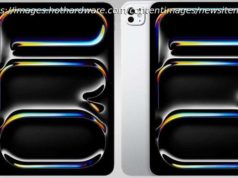Want to add style and personality to your iPhone’s stockpile of emojis? Here’s how to make and use your very own Memojis.
Using emojis is a great way to add flair and personality to what would just be a plain ole’ text message. But if you’re an Apple devotee, you’ll also be able to liven your chats up with Memojis. Introduced on iOS 12, Memojis are custom avatars that you make in your likeness. Choose from numerous clothing, facial hair, and other cosmetic filters to dial in your appearance. When finished, your Memojis can be used with a few iOS apps, including Messages and FaceTime.
Fortunately, making your very own Memoji isn’t too difficult. To make the learning curve even simpler, we’ve written this step-by-step guide to help.Make a Memoji on Mac
When you create your Memoji on Mac, the cute little you syncs across your devices. So, you can use the Memoji on an iPhone and iPad in Messages or FaceTime. It all starts in the Messages app.
Step 1: Open Messages and select any conversation or start a new one.
Step 2: Click the Apps button, which looks like the letter A, and choose Stickers.