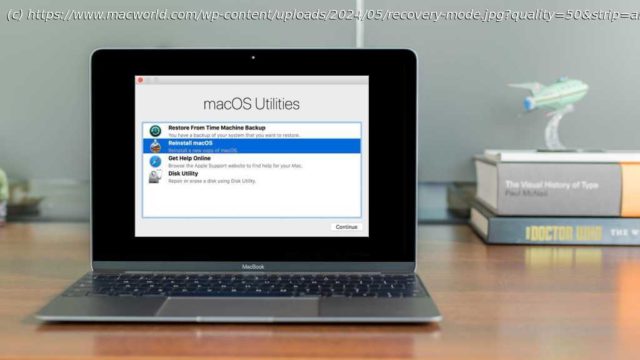Need to use macOS Recovery mode? We look at the key combinations you need to start an Intel or M1 Mac in Recovery mode and what to do once there.
MacOS Recovery (often referred to as Mac Recovery Mode) was introduced back in 2010 with OS X 10.7 Lion. This Recovery HD partition contains the latest version of the macOS you installed on your Mac and makes it possible to troubleshoot issues with your Mac. It is a useful tool that the majority of Mac users will almost never need to use.Why use macOS Recovery?
I did say almost. There are a few instances where you may need to use macOS Recovery:
You need to wipe a Mac because you want to sell it or pass it on to a new user. MacOS Recovery will allow you to wipe your Mac, removing your data and your Apple ID. We have a detailed tutorial on how to wipe your Mac and restore it to factory settings. Note that there is a new way to wipe your Mac in macOS Monterey, which we investigate in that tutorial as well.
You need to troubleshoot problems, such as failure to start up. For more info read: What to do if your Mac won’t start up.
There is an issue with your disk and you want to use Disk Utility to repair it. Read: How to use Disk Utility on a Mac.
Disk Utility was unable to repair the issue with your drive.
You are encountering problems with a particular version of macOS and want to go back an older version. Read: how to reinstall macOS using Recovery Mode.
You want to do a clean install of macOS. This could fix issues that might be slowing down your Mac, for example. Here’s how to clean install macOS.
You want to erase your disk for another reason.
You want to restore from a Time Machine backup. Read: how to restore from Time Machine.
You are having problems with your internet connection. How to start a Mac into Recovery Mode
There are now two ways to start Recovery Mode and the method you use depends on which Mac you own.M-series Macs
If you have a new Mac with an Apple processor, such as the M1 Macs introduced in November 2020, or one of the newer M3 Pro MacBook Pro models, you need to enter Recovery using a new method (lots of people don’t know this and are wondering why Command+R no longer works).Intel Macs
If you need to enter Recovery Mode on a Mac with an Intel processor follow these steps:
There are several different key combinations you can use to boot in Recovery mode depending on what you want to do, we detail these below.