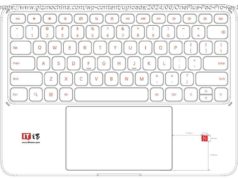Is it a battery problem, a memory issue, or water damage? Here’s a few reasons your Samsung is randomly turning off and what you can do to fix them.
Samsung is one of the most popular phone manufacturers in the U.S., second only to Apple — while still dominating the rest of the Android market share. The company releases new models regularly, and we’ve seen both Samsung’s best and worst smartphones over the years. Rest assured, no matter what price point you’re shopping at, there’s always a Samsung Galaxy that fits your requirements.
For the most part, the modern Samsung smartphone provides a high-quality experience with a snappy user interface and other hidden features that will make your Galaxy even better. However, there are imperfections in the form of bugs. The most extreme of which includes your phone shutting down for seemingly no good reason.
This can be stressful and annoying if you can no longer rely on your phone to do important tasks without the fear of it powering off. Although there is no one-size-fits-all solution for such abnormalities, there are a few ways you can diagnose the issue and fix it yourself. If you’ve been suffering the plight of your Samsung phone shutting down unexpectedly, we recommend giving this article a read until the end. Common reasons for unexpected shutdowns
Let’s begin by addressing some of the most common reasons that cause a smartphone to shut down — battery draining and memory-hogging apps. Despite the growing gigabytes of RAM and faster processing speeds in smartphones, certain apps or features may take a significant toll on the battery. If your Samsung phone has a low battery percentage but switches off prematurely, don’t be too concerned. You can remove power-draining apps or utilize the built-in power-saving modes to help you maximize battery life across your devices.
Overheating is another issue that can cause all sorts of performance problems. Although Samsung devices don’t automatically shut down, they do send warning messages and will disable a few features like high brightness or charging. There are ways to tell if your Android phone is overheating, either when using or charging it. You should avoid using your phone in direct sunlight if it’s a hot day, and if you notice it’s overheating when charging, take it off the power temporarily until it cools off.