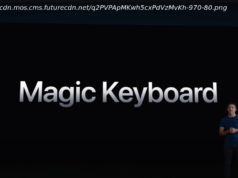Apple is offering a fast option to disable Touch ID in the next version of iOS.
iOS 11 has a new safety feature that could help when your back’s against the wall.
The iPhone’s Touch ID fingerprint sensor is great for quickly unlocking your device, but it’s also been used by law enforcement to circumvent legal restrictions on demanding a passcode.
Reverting to passcode access only currently requires a restart via long pressing the sleep button and swiping power off the screen, which is neither discreet or fast enough if you’re being accosted in the street by someone in a position of authority who wants access to your device.
But in iOS 11 disabling Touch ID can be done within seconds with one finger or thumb. All it will take is five quick clicks on the sleep button, and the phone will require the passcode to access data on the device.
The feature is actually part of a new Emergency SOS mode in iOS 11, which allows users to configure the phone to automatically call an emergency number.
The feature also automatically sends a message to « in case of emergency » contacts to let them know of the call for help and the user’s current location. Emergency contacts are set up Apple’s in-built Health app.
That ability makes iOS 11’s overall SOS feature similar to Google’s Trusted Contacts app, which notifies select contacts with the user’s location in an emergency, albeit with the additional benefit of protecting the iPhone data in the event the user is pressured to unlock it with their fingerprint.
Twitter user @ait_kia discovered the new feature, which is being called the ‘cop button’, in the current public beta of iOS 11.
After activating the SOS feature, iOS 11 displays a screen with the option to slide to power off and a second SOS Emergency slider. Selecting the SOS option opens a second page with an Emergency button, and a field to enter the passcode to enable Touch ID.
As the Verge notes, this feature will be relevant to both Touch ID and Apple’s new face unlock, which are reportedly coming in the next iPhone.