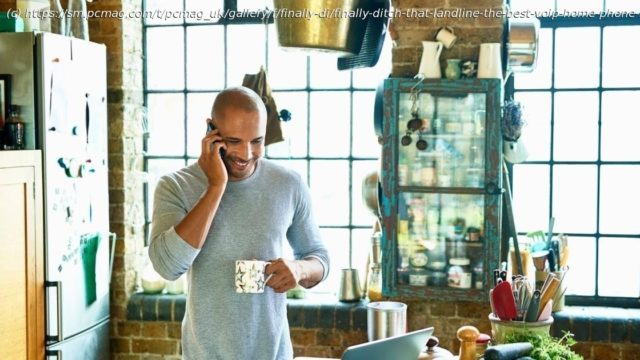If you have home internet, you can have inexpensive, high-quality home phone service too. Residential VoIP is available from your cable company and some ISPs, but there are independent providers that can offer better features and lower prices. Here’s what you need to know to pick the right one.
When people mention voice over IP (VoIP), most are thinking about a business phone service rather than a home phone. After all, businesses run data networks and that’s what VoIP needs to operate. But now that the majority of homes have a broadband internet connection, they’re also running a data network. Just a smaller and simpler one than you’d find at the office. If you’re careful about what you buy, you can take advantage of VoIP’s key benefits, which include far more features and a much lower price tag than an old fashioned landline. What Is Residential VoIP? You’ve probably been offered a home VoIP solution several times already if you’ve got cable TV service or if you’re getting your Internet access from one of the larger Internet Service Providers (ISPs). Outfits like those love offering voice as the third leg of a « triple play » sales pitch: Internet, TV, and phone. When you see those offerings, what you’ll be buying is a VoIP-based phone service, though generally one with slightly fewer features than you’ll get from a dedicated VoIP provider because the provider likely isn’t focused on their VoIP product, but one of the other two. Fortunately, there are several dedicated residential VoIP providers who offer nationwide service, usually with worldwide calling plans. With one of these you should be offered at least four core features. Those include caller ID, voicemail hosted by the provider (meaning you don’t need an answering machine), call waiting (essentially a one-line hold),911 support (sometimes called « E911 »), and three-way calling allowing you to reach out to a third participant in any phone conversation. There will likely be a variety of other features available, too, but they’ll differ across providers. The four listed here should be a baseline that any residential service should support. Most of these will work in a two-step process: Sign up for the VoIP service on the provider’s website, and then Receive some kind of bridge device in the mail that plugs into your wireless router on one side and your old phones on the other. How easy these devices are to setup can vary from vendor to vendor, but all provide some level of support to help you get started. Other basic features to consider include the phone itself should your provider offer its own handsets. Many residential providers don’t since their bridge devices allow them to work with old-style landline phones, but some, especially the larger and more business-oriented players, do offer special VoIP phones even to residential buyers. These look and work the same as a regular phone aside from the initial setup process, which will require making sure the phone is connected to your internet router in some way and then configured to access the VoIP provider’s service from there. And before you think this all runs only across a wire, know that even on the residential VoIP side, wireless calling is completely mainstream. There wireless VoIP handsets available from well known makers, like Yealink, and these are built to run over your wireless network. Additionally, some home VoIP providers will allow you to use your smartphone as an extension for their service in addition to your wireless calling provider. That means your smartphone will ring if someone calls your home phone number in addition to your cell number. Cable companies and Internet providers will also provide a bridge device where your phones stay the same and the VoIPing simply happens on the back-end. That means if you purchased an analog wireless phone system it’ll work the same as it always did, it’ll just be plugged into a different port. Just remember that these devices dictate what kinds of features the provider can offer you, so be sure you know what these devices are capable of since there’ll likely be more than one model to choose from. Whether it’s a dedicated bridge device or a special VoIP phone, you’ll need something on the hardware side compatible with VoIP in order to access the technology’s chief benefit: its software layer. It’s only at this layer that you’ll be able to access VoIP’s more valuable and advanced capabilities. Whether it’s a phone or a bridge, if you’re worried about getting lost in technobabble when trying to setup your new phone service, remember that the best providers should be able to ship you pre-configured devices that shouldn’t require much, if any, intervention on your part.