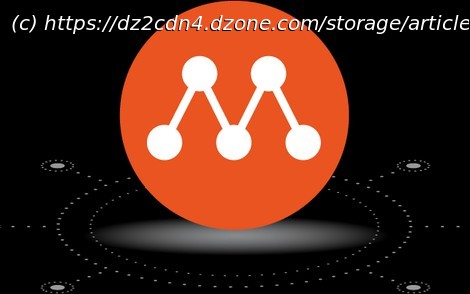Ubuntu Multipass is used to quicky launch and manage Linux virtual machines on your workstation. It is available for Linux, MacOS and Windows.
Join the DZone community and get the full member experience. Ubuntu Multipass is part of the Ubuntu ecosystem, but it works fine on other platforms and operating systems. It can be found at https://multipass.run. I use it daily during my development work. It has become an indispensable tool for keeping my workstation clean. It helps with the testing and deployment of my software. This article is not about cloud, deployment strategies, Kubernetes, helm, swarms, AWS vs Azure and alike. It’s about using virtual machines to help software developer and devops engineer with daily work. As simple as this: There are few more commands such as mount for mounting directories or transfer for copying files. Detailed documentation is available at https://multipass.run/docs. We agree that virtual machines and containers are the most useful tools in a developer’s toolbelt. By installing third-party software on isolated environments we keep our workstations clean and healthy. By using clean environments for testing and deployments we’re less vulnerable to « It Works on My Machine » syndrome. We differ on how to best achieve this. We use Docker, VMWare, VirtualBox, cheap VPS, disposable instances in the cloud, and many other solutions. Multipass virtual machines are fully functional Ubuntu LTS instances. Everything that can be done with the Ubuntu Linux server, can be done with Multipass instances.