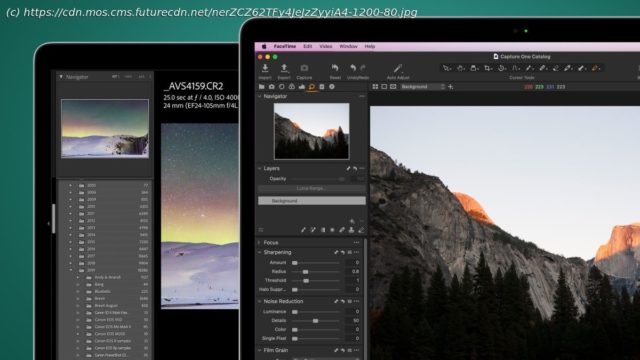Lightroom vs Capture One is one of the great headache-inducing decisions in photography. So which way should you go?
The Lightroom vs Capture One debate has been rumbling for almost as long as digital photography has existed, so we’ve decided to settle it (or tease out the differences between the photo editors, at least) in this in-depth comparison. It was back in 2006 that the photographic community was cleft in twain. On one side of the software divide, Capture One, an all-in-one photography application offering cataloguing, editing, management and export tools in a package usable by amateur and professional photographers alike. On the other, Adobe Photoshop Lightroom, an all-in-one photography application offering cataloguing, editing, management and export tools in a package usable by amateur and professional photographers alike. You can see the problem. With both applications offering similar – but in places significantly different – sets of tools, features and performance, the choice between Capture One and Lightroom has always been a Sophie’s choice. Not only that, but once you’ve opted for one or the other, transitioning between them can be complicated, which means that even if you make the wrong choice, you might end up committed to a piece of software you don’t really like. Thank goodness for us, then, because here we’ve rounded up some of the most significant differences between the two applications to help out. Read to find out which is right for you. As a side note, there are two versions of Lightroom around these days – here, we’re talking about Lightroom Classic. At their respective hearts, Lightroom and Capture One are intended to be one-stop-shops for your images from ingestion (in other words, importing an image to your computer) to export. That means they do a bit of everything – collating your images into one handy-dandy application so you never need to worry about your folder structures ever again, but then also allowing you to refine and bolster your organization by adding searchable keywords and captions. Lightroom and Capture One also allow some very in-depth editing – both have added sophisticated color grading tools in recent years, and both can perform tasks such as color correction, cropping, dust spot removal and sharpening. Usefully, both can apply adjustments to a group of images with a single click, allowing you to choose a style for your photographs without needing to laboriously make the same edits for each one. The applications aren’t interchangeable, though. Lightroom is a standalone application, but is affordably available as a Creative Cloud subscription that includes Photoshop. Perhaps because of this, its editing tools are a little less full-throated than Capture One’s. Capture One offers more editing tools, and they’re generally more sophisticated. It’s important to say that there’s not much in it, but if you’re looking for a full-on per-pixel editor and you don’t want to roundtrip images through Photoshop – like, ever – Capture One might be the one for you. On the other hand, Lightroom’s cataloguing and search tools have to be seen to be believed. If you’re a photographer with a decade’s worth of digital files totaling 100,000 or more and you’re tired of endlessly searching through thumbnails in either Windows’ Explorer view or the Mac Finder, Lightroom will revolutionize things. It doesn’t hang about when it comes to editing, though, and most amateur photographers and perhaps all editorial professionals, as well as many commercial photographers, might find it does all they need. Let’s start at the start: importing images. Both Capture One and Lightroom are catalogue applications, allowing you to import big batches of images, then flick through their thumbnails, rating, deleting, tagging and generally sorting as you go. But Capture One’s primary strength is as a powerhouse editor; Lightroom is a bit more of an all-rounder. If Lightroom only included its Catalog module it would still pretty much be worth the price of admission. Want to sort 100,000 images by the focal length they were shot at? Done. Or by ISO? Fine. Want to find images shot at 300mm, at f/7.