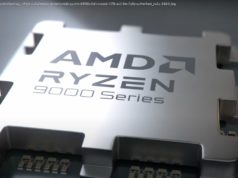Windows 11 Insiders on the Dev Channel can now test the new voice access features. There’s other improvement in the latest build, too.
Microsoft has rolled out several improvements to the new ‘voice access’ feature it recently started testing with Windows 11 Insiders. Voice Access is one of Microsoft’s latest additions to Accessibility settings in Windows 11, offering users a broad set of voice commands that substitute keyboard, touch, and mouse inputs, such as the ability to use voice to type and format documents, control a device, enter numbers and text, and so forth. Microsoft began testing it with Dev Channel Insiders in December’s Windows 11 build number 22518 and has now released improvements to Voice Access in the new Windows 11 build number 22538. SEE: Windows 11 FAQ: Our upgrade guide and everything else you need to know Voice access can be found in Settings > Accessibility > Speech. It’s only available in English-US language for now. Users need to download a speech model for on-device speech recognition after which it can be activated by saying « Voice access wake up » or « Unmute ». Naturally, Microsoft suggests you can say « Switch to Edge » to move from another active app, but there are also useful voice-keyboard commands to click a button or link, right-click and double-click things, and do key combinations like « press tab 3 times ». The technology can also perform dictation and text-editing tasks, and stand-in for mouse controls.