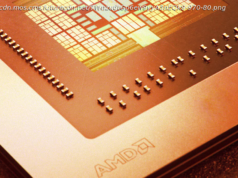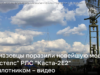Here are some helpful OnePlus 10 Pro tips and tricks that can help you make the most of your new purchase.
The OnePlus 10 Pro not only comes with updated hardware but the latest software — Oxygen OS 12 — out of the box. It is one of the best Android phones you can buy right now. The new OS doesn’t mean just an updated skin, but tons of new and updated features in the UI. And there are new features in the camera UI too! Here are some helpful OnePlus 10 Pro tips and tricks that can help you make the most of your new purchase. OnePlus Scout is a Google Search Bar kind of widget that you can place on the home screen. It is a one-stop search bar that lets you quickly find anything on your phone. If you are a Mac user, OnePlus Scout is like Spotlight, but for the OnePlus 10 Pro. The feature lets you search for documents, contacts, and apps, perform calculations, and much more – just like Spotlight search on the Mac. You can also use the voice search feature if you don’t want to type in the box. The company allows you to keep the search history, as well as delete it. To enable the Scout widget, follow these steps: One of the most intriguing new features of the OnePlus 10 Pro is the 150-degree camera view. The new feature is tuned to deliver bright, colorful, and exciting photos with a strong HDR effect on most of them. As my colleague Andy Boxall points out in his piece, you must experiment with the 150-degree camera mode by shooting in portrait rather than landscape orientation.