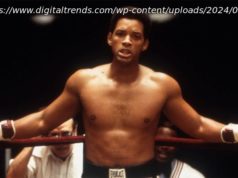We’ve ranked all of the best new features that have been added to Google Pixel devices as part of the public-facing Android 13 Beta 2.
Android 13 Beta 2 is now available right off the back of an impressive I/O 2022 developer conference. Here are a few of the top new features in the second public-facing beta for the next Android release. Being the second such Android 13 Beta, the changes here are minimal as Google tweaks and tunes the features and functions of the Pixel-specific OS build. That said, there are a few notable changes that we think you might want to know about as we’re likely to see Android 13 come alongside the recently teased Pixel 7 and 7 Pro at some point later this year. Subscribe to 9to5Google on YouTube for more videos
Although the Developer Options section is not exactly user-facing, it has gained a few new toggles with the removal of another. There are three new toggles:
We recently saw that the vibrate status bar icon disappeared in the Android 12 QPR beta path but a dedicated toggle was added in the recent Beta 3 build. This toggle has now joined the “Sound & vibration” section within Settings. Set the toggle to on, and you’ll see the small buzzing smartphone icon alongside the Wi-Fi, signal, Do Not Disturb, and battery icons. Android 13 Beta 2 has semi-restored the global device search that was originally added to the Pixel Launcher back with Android 12. It hasn’t fully returned as some of the core functionality isn’t working as expected but you do gain the ability to access the search from the persistent Google Search widget on your homescreen. At the moment, it is only working for app search with other options missing currently. While that isn’t perfect, it’s at least a step up over the omission with the previous beta build. Entering a general term will simply open the Google app and initiate a web search. When settings up dark mode schedules, there is a new option to have the darkened theme automatically applied when your phone enters Bedtime mode.