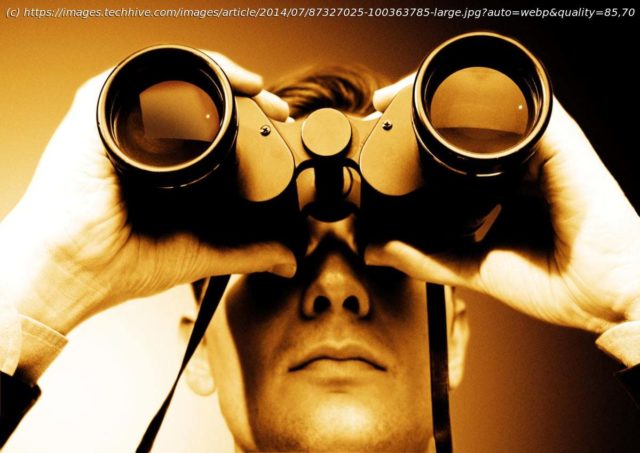Get the latest info on new preview builds of Windows 10 as they roll out from Microsoft. Now updated for Windows 10 Build 19044.1739 for the Release Preview Channel, released on May 23, 2022.
Microsoft never sleeps. In addition to its steady releases of major and minor updates to the current version of Windows 10, the company frequently rolls out public preview builds to members of its Windows Insider Program, allowing them to test out — and even help shape — upcoming features. Windows Insiders can choose to receive preview builds in one of three channels. The Dev Channel is where new features are introduced for initial testing, regardless of which Windows release they’ll eventually end up in. The Beta Channel lets you test more polished features that will be deployed in the next major Windows release. Insiders in the Dev and Beta Channels are now testing Windows 11 builds (see “Windows 11 Insider Previews: What’s in the latest build? ”). The Release Preview Channel typically doesn’t see action until shortly before a new feature update is rolled out; it’s meant for final testing of an upcoming release and is best for those who want the most stable builds. This is the only Insider channel that is currently receiving Windows 10 builds. If you were in the Dev or Beta Channel but your PC doesn’t meet Windows 11 requirements, you have been moved to the Release Preview Channel for Windows 10 builds. Use the links below to find information about recent Windows 10 preview builds:
For each build, we’ve included the date of its release, which Insider channel it was released to, a summary of what’s in the build, and a link to Microsoft’s announcement about it. After that you’ll find summaries of the preview builds that led up to earlier Windows 10 feature updates. The build fixes a wide variety of bugs, including one that failed to display the Application Counters section in the performance reports of the Performance Monitor tool, a memory leak issue that affected Windows systems that are in use 24 hours each day of the week, and one that caused file copying to be slower.
(Get more info about Windows 10 Build 19044.1739.)
The build adds improvements for servicing the Secure Boot component of Windows and fixes a wide variety of bugs, including one that caused a remote desktop session to close or a reconnection to stop responding while waiting on the accessibility shortcut handler (sethc. exe); another that caused the news and interest panel to appear when you haven’t clicked, tapped, or moused over it; and another that caused Windows to stop working when you applied a Windows Defender Application Control (WDAC) policy that doesn’t require a restart.
(Get more info about Windows 10 Build 19044.1679.)
This build introduces search highlights, which display notable moments about each day, including holidays, anniversaries, and other events globally and in your region. To see more details at a glance, hover or click on the illustration in the search box. There are also a variety of small new features, including a new policy that expands an app’s top three notifications by default in the Action Center for apps that send notifications using Windows notifications. It displays multiple notifications that you can interact with simultaneously. In addition, there are a wide variety of bug fixes, including for one that stopped Microsoft Outlook’s offline search from returning recent emails, and another that prevented the User Account Control (UAC) dialog from correctly showing the application that is requesting elevated privileges
(Get more info about Windows 10 Build 19044.1618.)
This build fixes a wide variety of bugs, including one that prevented the Windows Subsystem for Linux 2 (WSL2) localhost relay from starting when Fast Startup is enabled, another that prevented certain surround sound audio from playing in Microsoft Edge, and another in Microsoft UI Automation that could cause Microsoft Outlook to stop working.
(Get more info about Windows 10 Insider Preview Build 19044.1499.)
This build includes all the changes in Windows 10 Build 19044.1379 (21H2) and also fixes an additional bug that affected devices that use Windows Hello for Business and are joined to Azure Active Directory (AD). These devices had issues when they accessed on-premises resources, such as file shares or websites.
(Get more info about Windows 10 Build 19044.1381.)
This build fixes a wide variety of bugs, including one that failed to apply machine Group Policy objects automatically at startup or in the background to devices on a domain that have certain processors, and another that incorrectly renders some variable fonts.
(Get more info about Windows 10 Build 19044.1379.)
This build includes all the features from Build 19044.1319 and also fixes a bug that prevented the successful installation of printers using the Internet Printing Protocol (IPP).
(Get more info about Windows 10 Insider Preview Build 19044.1320.)
(Get more info about Windows 10 Insider Preview Build 19044.1288.)
This build fixes a wide variety of bugs, including one that prevented subtitles from displaying for certain video apps and streaming video sites, and another in which the use of App-V intermittently caused black screens to appear when signing in on the credentials page.
(Get more info about Windows 10 Insider Preview Build 19044.1319.)
This build fixes several dozen bugs, including one that caused News and Interests to appear in the context menu even when you have disabled it on a device, and another that caused distortion in the audio that Cortana and other voice assistants capture.
(Get more info about Windows 10 Insider Preview Build 19044.1263.)
This build fixes a bug that caused the Windows Update settings page to stop responding after you download an optional update.
(Get more info about Windows 10 Insider Preview Build 19044.1202.)
This build adds WPA3 H2E standards support for enhanced Wi-Fi security, and a new deployment method, cloud trust, which supports simplified passwordless deployments for a deploy-to-run state within a few minutes. It includes a wide variety of bug fixes, including for one that caused an external monitor to display a black screen after hibernation and another in Windows Defender Exploit Protection that prevented some Microsoft Office applications from working on machines that have certain processors.
(Get more info about Windows 10 Insider Preview Build 19044.1200.)
This build focuses almost solely on a wide variety of bug fixes, including for a bug that caused File Explorer to stop working after reaching 99% completion when deleting many files on a mapped network drive, and another that caused System Integrity to leak memory.
(Get more info about Windows 10 Insider Preview Build 19044.1147.)
This build includes all the changes in Windows 10 Build 19043.1379 (21H1) and also fixes an additional bug that affected devices that use Windows Hello for Business and are joined to Azure Active Directory (AD). These devices had issues when they accessed on-premises resources, such as file shares or websites.
(Get more info about Windows 10 Build 19043.1381.)
This build fixes a wide variety of bugs, including one that failed to apply machine Group Policy objects automatically at startup or in the background to devices on a domain that have certain processors, and another that incorrectly renders some variable fonts.
(Get more info about Windows 10 Build 19043.1379.)
This build includes all the features from Build 19043.1319 and also fixes a bug that prevented the successful installation of printers using the Internet Printing Protocol (IPP).
(Get more info about Windows 10 Insider Preview Build 19043.1320.)
This build fixes a wide variety of bugs, including one that prevented subtitles from displaying for certain video apps and streaming video sites, and another in which the use of App-V intermittently caused black screens to appear when signing in on the credentials page.
(Get more info about Windows 10 Insider Preview Build 19043.1319.)
This build fixes several dozen bugs, including one that caused News and Interests to appear in the context menu even when you have disabled it on a device, and another that caused distortion in the audio that Cortana and other voice assistants capture.
(Get more info about Windows 10 Insider Preview Build 19043.1263.)
This build fixes a bug that caused the Windows Update settings page to stop responding after you download an optional update.
(Get more info about Windows 10 Insider Preview Build 19043.1202.)
This build includes a wide variety of bug fixes, including for one that caused an external monitor to display a black screen after hibernation and another in Windows Defender Exploit Protection that prevented some Microsoft Office applications from working on machines that have certain processors.
(Get more info about Windows 10 Insider Preview Build 19043.1200.)
This build focuses almost solely on a wide variety of bug fixes, including for a bug that caused File Explorer to stop working after reaching 99% completion when deleting many files on a mapped network drive, and another that caused System Integrity to leak memory.
(Get more info about Windows 10 Build 19043.1147.)
This build has a single change: It fixed a bug that didn’t allow the touch keyboard to be displayed when invoked. Microsoft is releasing only very minor changes to its Windows Feature Experience Packs for now, because it’s testing the process of distributing them. Over time, more features will be released more frequently. Eventually the packs will be delivered via Windows update the way all other updates are delivered.