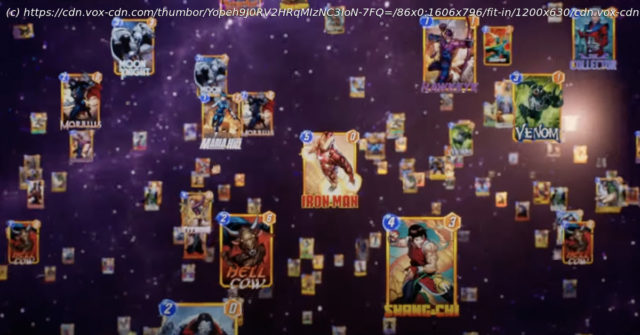How to quickly get up to speed on the new card battler Marvel Snap, the biggest game du jour, and the tips and tricks you should know before playing
Marvel Snap took the world by storm faster than, well, a snap. The competitive card game, developed by Second Dinner Games and out now for Android, iOS, and Steam, has found wild success due to a design philosophy as old as time: It’s easy to pick up, near-impossible to put down, and constantly showers you with progression rewards. Also superheroes. Lots of superheroes.
A little Gwent, a little Marvel Ultimate Alliance, matches of Marvel Snap unfold over six turns. Every card has an energy rating (how much it costs to play) and a power rating (how much it’s worth on the board). Your energy increases by one each turn, from one on turn one, two on turn two, all the way up to six on turn six. There are three lanes — room for four cards on each side — each featuring a location themed around Marvel lore, with abilities that shift the parameters at play. You win if you get the highest score on two of the three lanes.
If you’ve played a competitive card game, you’ll be familiar with the basics. But Marvel Snap, despite its smooth onramp, doesn’t fully explain every little facet. There’s a lot you can miss, from organizational tricks to tactical strategies to the one thing everyone loves: free money. The following advice should ensure you start off strong.
Marvel Snap has a number of in-game currencies, but none are more important than credits. You can use credits to, among other things, level up your cards, which in turn helps you unlock more cards. Every time you level up a card, you earn points toward your collection level; in the early stages, you get a random card every four levels, though new cards become more sparse later in the game.
By heading to the store (it’s the tab all the way on the left) and scrolling down to the blue subsection, you’ll see a row of credit packages you can buy for gold (another in-game currency). One of those packages, you’ll note, “costs” 0 gold. You can make this purchase once per day. Don’t forget, but if you do, you’ll see a red notification over the store icon in the app whenever it’s available.
You can level up cards in exchange for credits and boosters.