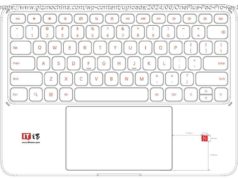Modern operating systems like MacOS have many great functions to improve productivity, and Split View is one of them. Here’s how to use Split View on a Mac.
When you want to see multiple tabs on one screen without everything getting jumbled, turn to a split screen. Split screens allow you to have two or more sections, each with their own set of information. These sections allow you to work more efficiently and see more information without having a second screen.
Now for the good news: In newer versions of MacOS, there’s a very easy split-screen mode called Split View that anyone with an updated Mac can use. In this guide, we’ll teach you how to use Split View on a Mac to make the most of your system.
While connecting multiple external monitors is always a possibility for larger projects, here’s how to divide your screen on a smaller level whenever you need it.
Step 1: Begin by opening two or more windows that you want to be paired in a split-screen layout: Browser windows, apps, documents — whatever you want. Pick your first window, and look in its upper-left corner to find three colored dots: Red, yellow, and green. These control the window.
Step 2: If you hover the cursor over the Green dot, it presents two small “expand” arrows. Hold down on this Green dot, and a list of options appears: Enter full screen, Tile window to left of screen, and Tile window to right of screen. Select either the second or third option, and the window will fill that portion of your display.
Step 3: One half of your Split View is done. You’ll see the first app on one half of the screen, with thumbnails of any other open windows on the other side. Select the other window that you want to use in Split View mode, and it will expand to fill the void, completing the Split View experience. You can tap either window to switch your primary focus as needed.
Split View doesn’t necessarily need to divide your screen equally.