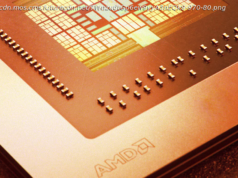The Acer Spin 714 Chromebook is a business tool that offers a stylish and powerful platform but lacks some critical features.
Acer Spin 714 Chromebook: Two minute review
Chromebooks started their rise by being popular with students, who liked their web-based nature and long battery life, but eventually, businesses realised its virtues.
The Acer Chromebook Spin 714 (CP714-1WN) isn’t a low-cost plastic Chromebook for students but an elegant Ultrabook concept with a 14-inch HD touchscreen and an aluminium body.
Designed as a web-based workhorse, Acer gave it a durable, full-size keyboard with a backlit design that makes it easy to type in low light.
Even with a lightweight metal and plastic exterior, the Spin is a hefty 3.09 lbs (1.4 kg) and is 0.7 inches (18.05 mm) thick. That’s an almost identical weight to its predecessor and not so heavy that you would have trouble carrying it.
Acer has previously released two versions of its 713 design, and the new 714 builds on that legacy by providing more power and functionality while retaining much of the form factor and styling that made the 713 series so popular.
However, in this transition to 12th Gen technology, Acer managed to misplace the MicroSD card slot from the previous model, lost the terrific 2256 x 1504 resolution screen, and the battery life of 10 hours hasn’t gotten any better.
What you do get here is a much better Intel 12th Gen processor with more powerful graphics, HDMI out, a Thunderbolt 4 port and a stylus that is neatly housed in the chassis.
The jury is still unsure if this constitutes a significant improvement over the 713, but it’s a classy piece of hardware and a notch above most hybrid Chromebooks.Acer Spin 714 Chromebook: Price and availability
How much does it cost? $730/ £799 (opens in new tab)
When is it out? It is available now
Where can you get it? You can get it in most regions direct from Acer or through an online retailer.
At more than $700, the Spin 714 is at the more expensive end of the Chromebook spectrum, but it is cheaper than ASUS CB9400CEA Chromebook and the Google Pixelbook.
Acer also makes an Enterprise edition of this model that costs £1,099.99 in the UK and is priced specifically for Corporate customers in the USA at around $1049.99 (opens in new tab).
The Enterprise versions typically come with more RAM, up to 16GB, and business administration tools are preinstalled on them for easier rollouts.
T1here are cheaper Chromebook options from Acer and other brands that can offer a similar specification for much less. Intel, Lenovo, HP, Asus and Acer all make ARM-based designs that are less than half this cost.
As a good example, the Lenovo IdeaPad Flex 5i is closer to $500 for a similar if less powerful design.
Value: 3 / 5Acer Spin 714 Chromebook: Design
Attractive styling
Excellent port selection
Inbuilt stylus
We’ve seen enough broken Chromebooks to know that they can be abused by their owners, so being able to take a few knocks is essential for a business tool like the Spin 714.
The Spin 714 uses a very similar physical design to the 713, and given how successful that machine was, that Acer stuck with a similar plan isn’t a big surprise.
However, the devil is most certainly in the detail here, and the Spin 714 has arguably lost as much as it gained from the 713.
For those unsure about the ‘Spin’ aspect of this design, this Chromebook has a fully extensible hinge that allows the screen to go from fully closed to 360 degrees open, allowing the machine to operate as a tablet. It can do all the positions between those extremes to provide tent mode for watching a presentation or streamed content.
This flexibility allows for a hybrid use model, where the 714 can be a conventional laptop or a tablet, depending on the demands.
Mostly for tablet mode, the screen is touch-sensitive, and Acer does include an integrated stylus if smudgy fingerprints annoy you as much as they do us. The stylus isn’t a pressure sensitive one or has any buttons, but it’s better than using your finger.
A nice touch is that the slot it lives in is also the charger for the stylus, and just 15 minutes inserted in its home is enough to recharge power for four hours of use.
If it wasn’t running ChromeOS, the same hardware could run Windows or Linux happily since it has all the ports and Intel x86/64 parts needed for a good computing experience.