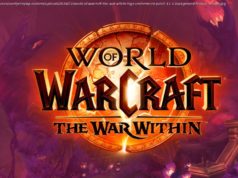This guide will make it easy for players to create a seasonal character in Diablo 4 and access the Season of the Malignant’s new content.
Diablo 4’s first season is officially underway, and players that want to engage with its content will need to create a seasonal character. While this is not a difficult thing to do, fans may find themselves confused by the process as they work through character creation. This guide is here to dispel that confusion, and it will help players make a seasonal character and get started with Diablo 4’s Season of the Malignant. Diablo 4: How to Make a Seasonal Character
The first step toward making a seasonal character is to select Create a New Character on the main menu. From there, players should select their preferred Diablo 4 class, customize the appearance of their character, and select Finalize. This action will bring players to a menu within which they can pick their desired Gameplay Settings and character name, and they should click Start Game when those fields are addressed.