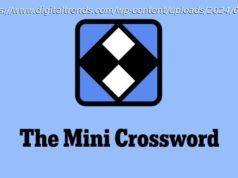More showcase than polished keyboard
Mechanical gaming keyboards with low-latency wireless connections used to be rare, but they’re slowly becoming easier to find. The Cherry MX 3.0S Wireless ($159.99) combines a speedy cordless connection with per-key RGB lighting, another rarity within the niche. You won’t get much beyond those two assets, though. So if you can live without one or the other, you can find a considerably better keyboard for the same or less money.Design: A Simple and Stiff Chassis
The Cherry MX 3.0S Wireless is an understated gaming keyboard that strives for elegance through simplicity. The unit—available in white, pink, or black—sits on a curled sheet of silver aluminum that keeps the keyboard exceptionally rigid and rather brutalist in contrast with the softer aesthetics of its bright design (at least for our white review model). It reminds me of the cheap but effective Kaliber Gaming Hver Pro X and also bears a resemblance to the all-white, Editors’ Choice-award-winning Razer Pro Type Ultra, which is not a keyboard it wants to tango with.
While metal instead of plastic often signals a higher-quality product, the Cherry’s aluminum has a raw, hard-edged feel that actually leaves it seeming slightly slapdash or cheap. Combine that with the plastic side panels at each end, and this suddenly doesn’t feel like such a high-end keyboard. There’s also a plastic patch at the back that integrates poorly with the design; it houses a USB-C charging port and the power switch.
The MX 3.0S tries to get the show back on track with spiffy per-key RGB backlighting, but it performs quite poorly with Cherry’s keycaps. The labels (or legends) have a very thin font, so they don’t let light shine through very well, making for a dingy look unless you’re staring straight down at the keyboard. Moreover, the north-facing LEDs don’t effectively illuminate the even-smaller secondary legends near the bottoms of the number keys, function-key row, and elsewhere. Ultimately, legibility is more of an issue than it should be. The easiest-to-read keys are the alphanumeric ones, and those are the ones I (and other experienced typists) need to look at least.
Though it’s a full-size keyboard, the MX 3.