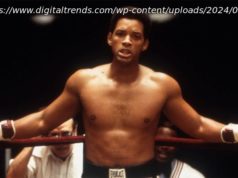If you’re not currently on an unlimited data plan with your carrier, it can be really helpful to know exactly how much data you’ve used in a month.
Most people have dozens of apps installed on their phones, and some may have even more. While some apps can run offline, such as the basic utility apps on your phone, others require the internet to function. Whether you’re trying to browse the web, scroll through Instagram or TikTok, watch shows on Netflix, or even play Fortnite, you’ll need a constant data connection. Some apps don’t consume too much data, but there are common smartphone apps that could be killing your data, particularly streaming and social media apps.
If you’re on a phone plan with unlimited data, you don’t need to worry about your data consumption. However, cheaper plans and many prepaid plans come with a data cap. If you exceed your limit, you risk losing data access for the remainder of the month or, worse, running up a huge bill.
It’s generally a good idea to keep tabs on your phone’s data usage just to monitor which apps consume more data than necessary. Some apps might be running in the background and using data without your knowledge. The major carriers like T-Mobile, Verizon, and AT&T let you check your data usage using their official app or website, but you can also do this from your Android phone’s Settings app.