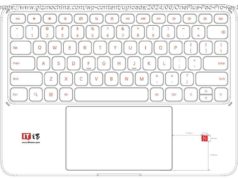Whether you want to make your number private once or permanently, you can do so on your Android phone. Here are the steps to follow!
Your Android phone, such as a Samsung Galaxy S24 or OnePlus 12, is primarily a phone. If you want to keep your phone number private, there are different methods to do so. You can make your number private for a specific call or for all calls you make in the future. Let’s take a look at how it works.
These directions are for Android phones with a cellular connection, and not for making calls through third-party services like Google Voice using Wi-Fi. With that out of the way, let’s get started.How to block your phone number for your current call
If you wish to only block your number for the call you’re about to make, these are the directions to follow.