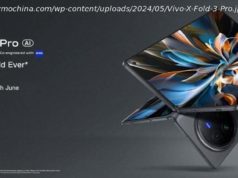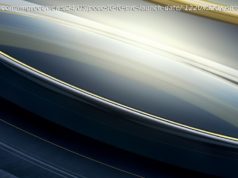The Sony INZONE Buds are a pair of truly wireless earbuds unlike what we have come across in the past. Instead of being designed primarily for your phone.
The Sony INZONE Buds are a pair of truly wireless earbuds unlike what we have come across in the past. Instead of being designed primarily for your phone for playing music, the INZONE Buds are designed to be used with your PC and console for gaming.
The trick here is the use of a USB dongle, which must be plugged into your PC or PS5 console. The earbuds are then able to create a custom 2.4GHz wireless connection to the dongle, which greatly reduces latency compared to what you get over Bluetooth.
In this review, we will be discussing audio quality while gaming and listening to other content, latency performance, noise cancellation, and battery life as well as exploring what limited Bluetooth connectivity is on offer.Design and comfort
The INZONE Buds feature a standard in-ear TWS form factor with your typical charging case but with a few notable distinctions.
The earbuds are slightly on the chunkier side but not enough to be obtrusive or stand out too much when used in public. Our white model has a two-tone finish, with a glossy black and white exterior with matte black on the inner surface. There is a large capacitive touch area on each earbud with a sizable microphone grille.
The earbuds are rated at IPX4, so they should be fine with sweat and light rain.
The case has a matte gray finish regardless of the color of the earbuds with a soft, almost paper-like texture. The design is very similar to that of ring boxes with roughly similar dimensions. On the back of the case is a USB port for charging and a button to initiate Bluetooth pairing. The lid on our case had some sideways play to it but otherwise, the build quality was decent.
Inside the case, you will find the two earbuds and the USB dongle. The dongle has a very slim profile that isn’t much thicker than the USB port. It has a slider switch that needs to be toggled between PC mode and PS5/mobile mode (more on this later). There’s also an LED that lights up to denote pairing status as well as a pairing button.
While Sony has kept the dimensions of the dongle to a minimum, it is still a thing that sticks out from the USB port and is supported merely by the rigidity of the USB connector. You will need to be careful not to put too much strain on it or accidentally bump into it as it could easily damage both the dongle as well as the port it’s plugged into.
The use of the USB-C connector is understandable but it must be said that not a lot of PC cases have a USB-C port on the front, which would be the ideal spot to plug the dongle in. Sony advises against using a dock or even a USB-A to USB-C adapter but I was able to use the latter with no issues, so that may be the solution you can seek out if your PC case doesn’t have a front USB-C port.
Getting back to the earbuds, they tend to sit at a slightly shallower depth than most in-ear noise-cancelling models. Sony has deliberately designed the earbuds to minimize contact with your ears so you can wear them for longer.
In terms of comfort, the INZONE Buds are excellent. Indeed, the decision to reduce strain on your ear canal by not opting for a greater insertion depth or resting within your outer ear cavity pays dividends, as after a few minutes you tend to forget you are even wearing anything. The earbuds are also relatively light despite their apparent mass so you can wear them for hours without fatigue.
Compared to typical gaming headsets, the INZONE Buds can be vastly more comfortable if you are okay with the in-ear design. They cover much less of your head so you can avoid sweaty ears and messed-up hairstyles and don’t have a giant boom mic sticking out in front of them. If you are fine with the form factor then this is simply a better design from a usability perspective.Software and features
Like Sony’s other INZONE products, the INZONE Buds are meant to be used with the company’s INZONE Hub software, which is available exclusively on the Windows platform.
There is a range of features that can be accessed through this app. Basic things include a ten-band equalizer with presets, dynamic range control, volume, microphone level, and ANC. Aside from that, you will also find settings for Sony’s spatial sound feature, which seems like Sony’s 360 Reality Audio minus the branding.
The spatial sound feature can be enabled with just a toggle but Sony highly recommends calibrating it to your specific head and ear shape to generate an HRTF profile. This entire process is a lot more involved than I’d have liked. First of all, you can’t even start the calibration process until you sign in to or create a Sony account, which alone is going to put most people off. You are then required to download a special app for your phone, log in to your Sony account, and then start the process of taking pictures of your ears. The app then uses these images to create an HRTF profile for your specific head and ear shape. This profile is then loaded into the INZONE Hub app.
This process is no different than the 360 Reality Audio calibration for the company’s other headphones. It’s needlessly complicated and, as you’ll see, absolutely not worth the effort.
The INZONE Hub app also lets you customize the touch gestures for the earbuds. However, there is a complication here that you won’t find on usual Bluetooth earbuds. While the earbuds support assigning playback gestures, you can’t actually use them when connected over the USB hub. This means you can’t actually do things like play/pause or skip tracks when listening to music over USB and removing the earbuds doesn’t automatically pause the audio. This is why the default assigned gestures are only for controlling volume and ANC.
So why do the earbuds support playback gestures at all? Well, those are for Bluetooth, which is where we get to the other side of the equation. The INZONE Buds do support Bluetooth connectivity in a limited form. Instead of supporting typical Bluetooth audio connection, they only support Bluetooth LE Audio and the only audio codec supported is LC3.
Low Complexity Communication Codec or LC3 is the successor to the default SBC by the people who make Bluetooth itself and is supported in Bluetooth 5.2 onwards. But if you think it will be available on every Bluetooth 5.2 device, think again. As of this writing, only a handful of devices support this codec and chances are your current phone, tablet, or notebook isn’t one of them.
If you do happen to have such a device then you can more or less use the INZONE Buds like your average Bluetooth earbuds, once you enable the LC3 codec through Bluetooth settings.