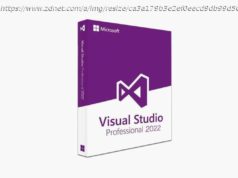Everyone who does part-time PC support knows the pain of continually having to clean up after a click-happy friend or family member. Here’s how to keep that poor soul out of trouble.
Microsoft AI tools to take down Windows support scam masterminds
For some people, the most painful PC problems are self-inflicted. Ordinary mortals who don’t have an engineering degree or 10 years of experience on the help desk sometimes unwittingly install unwanted or even malicious software, and the results can range from annoying to catastrophic.
One way to reduce those support calls dramatically is to lock down Windows 10 so users can’t install new software unless it comes from a trusted source, the Windows Store. With the relatively new capability for developers to convert desktop apps into Universal Windows packages, the selection in the Store is larger and more powerful than you might think.
(This option is new in Windows 10 version 1703, the Creators Update; you won’t see it if you’re running an older Windows 10 version.)
Go to Settings > Apps > Apps & Features and look for the Installing Apps setting at the top of the page. You have three choices:
Note that even with the most restricted setting here, any conventional desktop programs you install before enabling this restriction will continue to run. So you can set up a PC with a selection of trusted apps and then lock it down so nothing changes without your permission.
Previous tip: Customize your user profile folder name