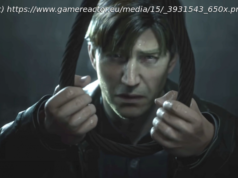The Google Photos archive tool is a powerful way to hide images from your feed without deleting them. Here’s how to use it.
Google Photos is one of the best cloud photo storage options around, thanks to its smart organizing tools, handy editing tools and seamless sharing options. But one of its most misunderstood features is the Google Photos archive – so what exactly is the archive and how should you use it? Once you’re familiar with it, the Google Photos archive is one of its most useful features. If you already use Google Photos on your smartphone or a desktop device, there’s every chance you’ll have seen the archive icon. But what does the Google Photos archive do, and how is it different from simply deleting your photos? We’ve put together this handy explainer to explain all. Simply put, the Google Photos archive is a way to hide your photos without deleting them. You can send any image from your library to the archive and it will stay in cloud storage for as long as you want it to. What’s the benefit? Archived images won’t show up in the main feed on Google Photos. This means you can easily declutter and clean up your Google Photos feed, without permanently removing any images from your cloud backup. Say your feed is littered with screenshots, receipts and travel tickets, for example. Archive all of these and you’ll have a much neater view of your recent snaps. Equally, you might want to hide some embarrassing selfies, or leave only the best snaps from your holiday in the feed. Send the rejects to the Google Photos archive and they’ll be hidden, but still available to view and use whenever you like. Images sent to the Google Photos archive are still safely stored in the cloud. Instead of showing up in the main feed, they’re filed under a separate ‘archive’ tab, which is accessible through the Google Photos app on Android or iOS, as well as via a desktop web browser. Archived images will still appear in Google Photos search results, so archiving won’t affect your ability to use Google’s intelligent search tools to locate specific images. Similarly, sending a photo to the archive won’t remove it from any folders or albums that you’ve sorted it into. So you can clean up the main feed, while still organizing batches of snaps into useful collections. Importantly, images that you send to the Google Photos archive won’t be used in movies or animations created by Google.