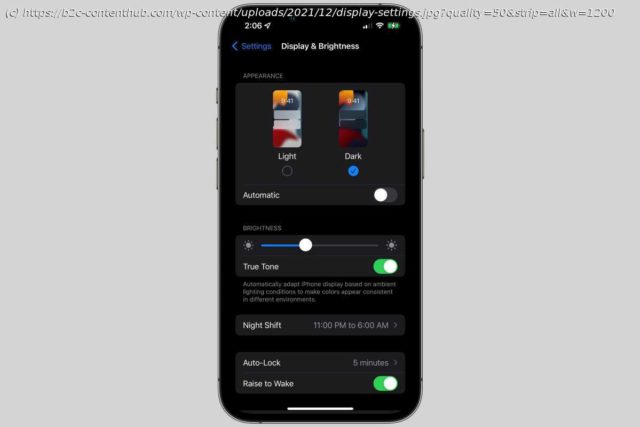Before you start playing with your new iPhone 13, there’s some work to do.
So you just got a brand new iPhone for the holidays, you got everything transferred from your old phone and now you’re playing with your shiny new toy. What do you do first? Obviously, you’re going to check out the apps you already have been using on your old iPhone for so long, probably marveling at how fast they load and how smooth and responsive everything is. Then what? Here are our suggestions for the first six things you should do with your iPhone 13 or iPhone 13 Pro. Depending on what previous iPhone you may have had, you may not have found much use for some of the display settings that could be much more useful on an iPhone 13. Open Settings > Display & Brightness and experiment with some of the options there. Dark mode is easier on the eyes in dark light and saves battery life with your OLED display. If you don’t want it on all the time, hit the Automatic switch and choose between “Light until Sunset” (which switches based on the time of day) or “Custom Schedule” (which lets you set a personalized schedule). Changing Auto Lock from its default 30 seconds can also save you a lot of frustration, and this is a good time to mess with things like text size. Night Shift takes some of the blue hues out of your screen late at night, but it’s a little strong–set it to your preferred time (starting a couple of hours before you go to bed) but adjust the slider a little toward the Less Warm side if you don’t want to skew the display quite so much. IDG iPhones are expensive. And even if you have the cash to buy a new one, you want to keep this one in good condition to help its resale or trade-in value, or to make it a better hand-me-down in a couple years. We highly suggest putting a case on your iPhone 13.